Question: I have told that the FVDI Mercedes could renew 722.9? Want to buy FVDI Mercedes / Smart / Maybach, where to and how to do it? Or do I need to go for a Star diagnosis tool instead?
Answer:
Yes, FVDI Mercedes works. Star tool is not required. Where and how, check instruction below:
The following part displays the detail instructions on renewing Mercedes-Benz 7-Gear control units (722.9) with FVDI abrites commander.
The 7-Gear control units (722.9) may be renewed either in or out of a car. In order to renew a specific 7-Gear control unit out of the car it is necessary only to connect the CAN pins of the 7- Gear unit, as well as the GND and +12V pins. The wiring of the 7-Gear units is the following:
Pin1: CAN-H
Pin2: CAN-L
Pin4: +12V
Pin5: GND
1.Select vehicle chassis, model and engine
2.Select Electronic Transmission Control unit from unit list
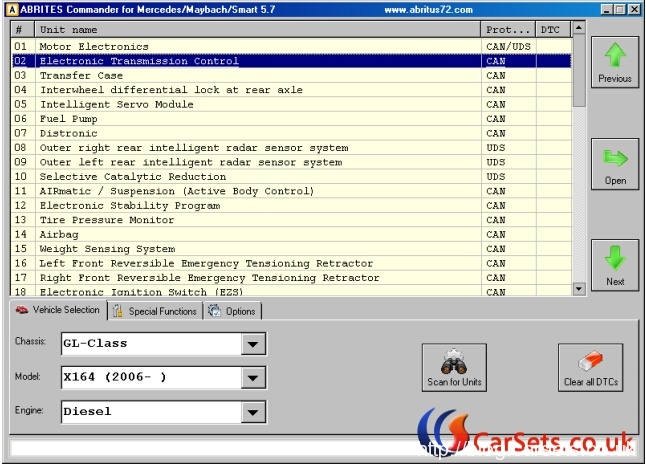
3.The FVDI Mercedes Commander will show the identification of the control unit.
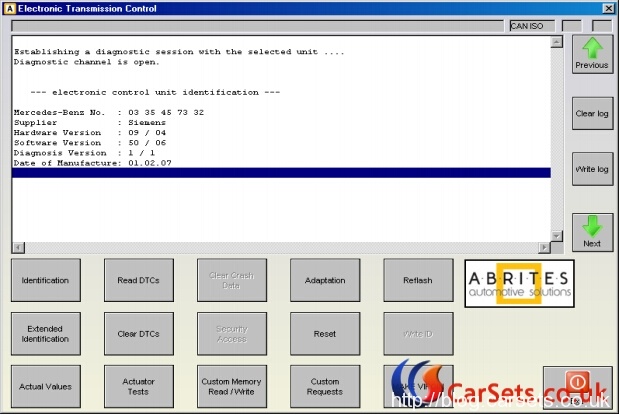
4.Click on “Adaptation” button will show the available adaptations including the SCN coding string. You may save the SCN coding string from a damaged control unit and then you can save this saved SCN coding in the donor 722.9 control unit:
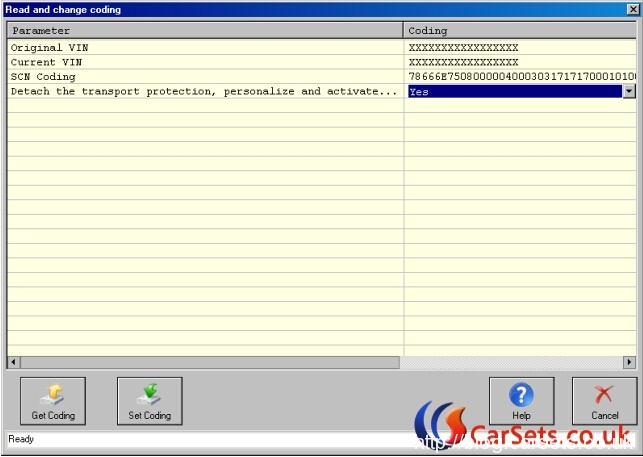
5.Click on “Make Virgin”, the system will display warning message, click “OK” to continue.
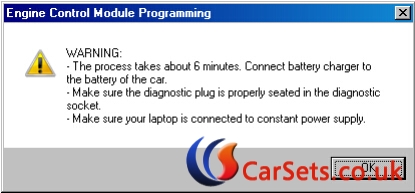
Follow these steps:
1) Connect a battery charger to the battery of the car.
2) Plug the diagnostic connector and make sure it is correctly seated in the diagnostic socket.
If you are using a laptop – connect it to constant power supply. It is also recommended to stop any screensavers, antivirus and other programs, which may affect the performance of the system.
6.The first time that you use this function, the software will ask you for the location of the database files for 7-Gear renew. Please browse to the folder where you have extracted these files and select it.
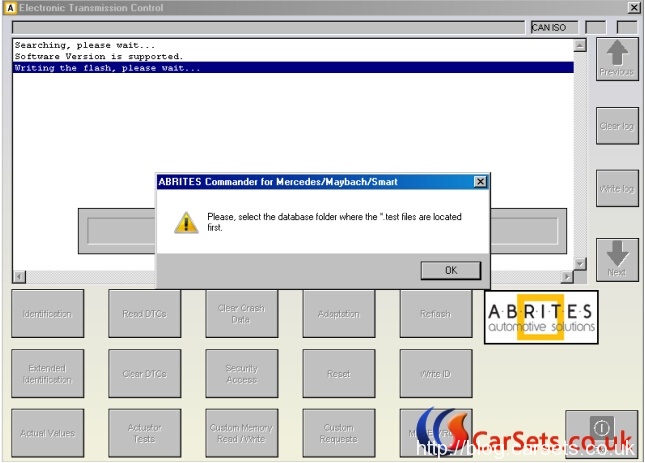
7.A progress bar will appear showing you the time and the completed percentage. Please wait until the procedure is complete.
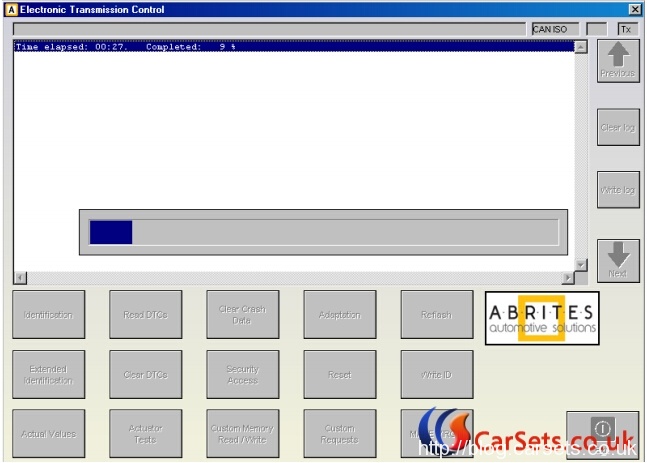
8. When the procedure is complete you may check the “Actual Values” and verify that the Electronic Transmission Control unit reports that it is renewed.
9. Now, you should put the 722.9 unit in the car in which you wish to adapt it and once again connect to it and press the button “Adaptations”. Press the button “Get Coding”. Then for the option “Detach the transport protection, personalize and activate the control unit” select “Yes” and press the button “Set Coding”. Go back and check the actual values. If everything is OK the 7G unit should report that now it is personalized and you should be able to see the hashes of the keys.
10. If you have the old control unit available you may read the SCN coding and then write this SCN coding in the donot control unit.
