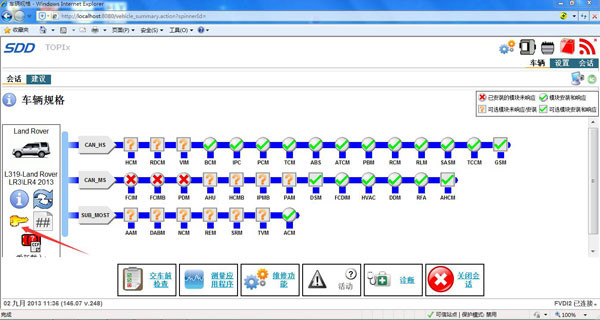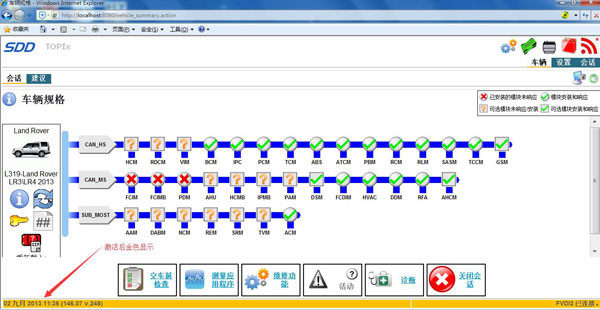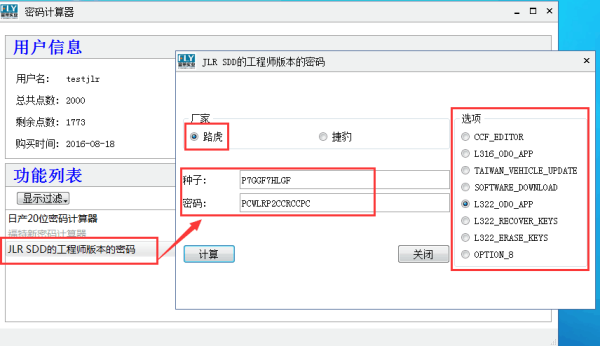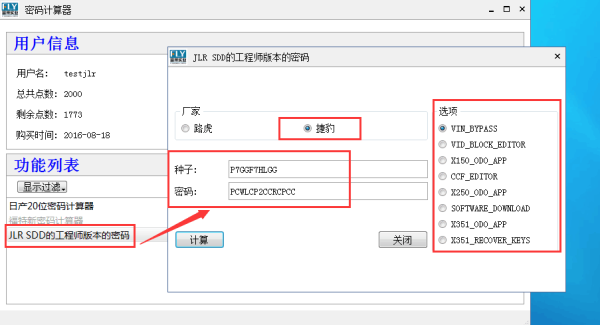Here is the instruction on setting up JLR SDD software from normal mode to engineer mode.
Optional device running SDD engineering version:
V146 JLR SDD2 for Landrover/Jaguar diagnosis and programming tool (the only JLR device with engineering mode currently, tested ok, safe)
Let’s check the activate process for JLR SDD Software Engineering mode.
1 click on the golden key icon marked arrow picture below
2 find out the Seed
3.Calculate engineering password with JLR SDD Coded Access Password Calculator according to the Seed (see two pics BELOW)
Then click on Activate to get fully activated
4 the bottom status bar on the SDD interface turns yellow
5 SDD engineering mode is activated and ready for use
Options available for engineering mode password calculator:
Land Rover/Range Rover:
CCF Editor
Taiwan Vehicle Update
Software Download
L316/L322 Odometer
L322 Recover Keys
L322 Erase Keys
Option 8
Jaguar
VIN Bypass
VID Block Eitor
CCF Editor
Software download
X150/X250/X351 Odometer
X351 Recover Keys