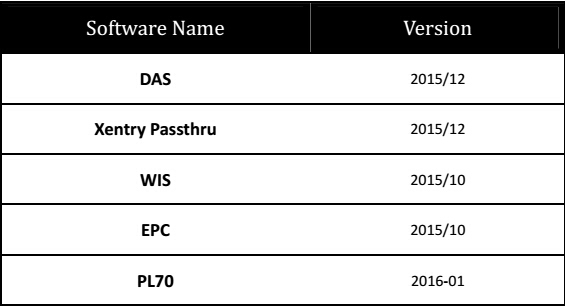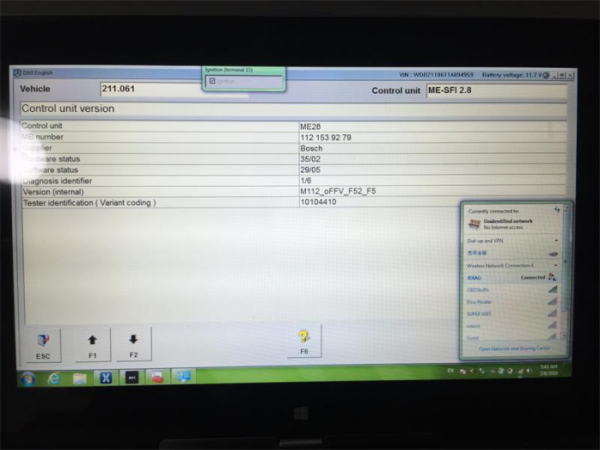How to diagnose Benz E-calss/CLS W211 with Jdaig Elite J2534 ?
1. Open Das/Xentry
2. Connect USB cable to laptop.OBDII cable to car OBDII port
3. Switch the igition on
4. Go to test it, details as follows.
5. Press “F2”. Data are being determined, please wait.
Select “Cars”, click “F2”
6. Select “E-class/CLS”
7. Select W211
8. Wait… it will automatically initializing, checking…
9. Select “Control units”, data are being determined, please wait…
10. Select “Drive”
11. Select ME-SF 2/8-Motor electronics 2.8-07. communication with the control module group gasoline engine is being established.
12. I herewith confirm that i have read the safety notes.
13. Select “control unit version”
14. Select “Actual values”
15. Select “preconditions for test”
16. Check engineer at cold start and in warming-up phase
Customer feedback on JDiag J2534 + Xentry / DAS perform VS MB SD C4(SP100-D)
Compared with SD c4, JDiag also has a few demerits:
- not support WIFI and offline programming with 2015.12 software;
- vehicles: Mercedes cars before 1998 are not available, and some Win7 Star software- hht win can’t work for S140 Classis diagnosis, StarFinder 2010, part of the circuit diagram can’t display.