The newest BMW ICOM firmware version has been released, Cartool.co.uk technician can offer the icom firmware update file and instruction to help you update ICOM A1/ A2 system & application to the latest version fit for newest Rheingold 2015.11 icom software, which is a must to update the ICOM firmware to the latest; otherwise, it would fail to diagnosis or do programming on BMW vehicles.
Latest firmware version of icom a1 a2:
ICOM-PF-CORE 03.14.03
ICOM Application-01.40.05
ICOM Boot-01.25.02
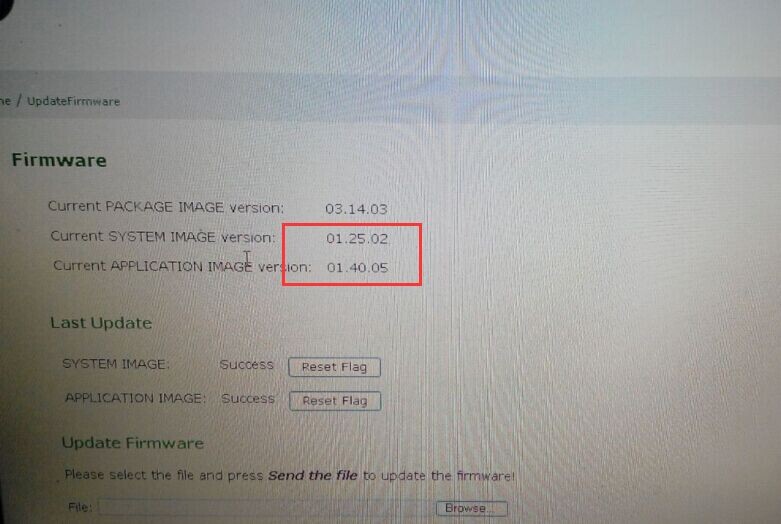
How to update your BMW ICOM firmware to the newest version ?
Preparation:
1. ICOM A A2 diagnostic tool (make sure of your ICOM version, common version or super/perfect version)
2. Laptop with Win 7 Win 8
3. Free download ICOM A A2 firmware update files (pls contact sales@cartool.co.uk for more details):
ICOM-ApplicationImage-01-40-05.bin
ICOM-BootImage-01-25-02.bin
How to update ICOM A A2 system 01.25.02 application 01.40.05?
1 .Connect ICOM A1 / ICOM A2 to PC via wired network connection.
Connect ICOM A1 / ICOM A2 emulator to the vehicle or power on the emulator via 12V power adapter.
2. Open Internet Explorer
for icom a1/a2 common version, go to http://169.254.92.38:60080/
User name: root
Password: NZY11502
for icom a2 super version, go to http://169.254.33.45:60080/
User name: root
Password: NZY1150263
3 .Click “Update Firmware“, to get the ICOM firmware version.
4 .Select file “ICOM-BootImage-01-25-02.bin”, to set image type as SYSTEM, then click “Send the file”.
5. Prompt: Write the image file to the flash?
Select Yes, and the light on ICOM mux will turn red.
6 .Prompt: The SYSTEM IMAGE update was successful.
Click “Update Firmware”.
7. Select file “ICOM-ApplicationImage-01-40-05.bin”, to set image type as APPLICATION, and then click “Send the file”.
(several minutes needed)
8. Prompt: Write the image file to the flash?
Select Yes, and the light on ICOM mux will turn red for the second time.
9 .When all is ok, click “reboot“.
NOTE: change the local network connection, that is, set automatically obtain local network connection
Two update files are available. Use the small-size first, then the big-size.
When using the small-size file, select SYSTEM.
When using the big-size file, select APPLICATION.
