Some Cartool.co.uk customers share their problems on activate the mbstar diagnosis software again and again, here our technician share the useful tips to help store XENTRY or DAS activation code and avoid re-activation issues.
NOTE: The solution below can be worked on Star C3, SD connect C4 software.
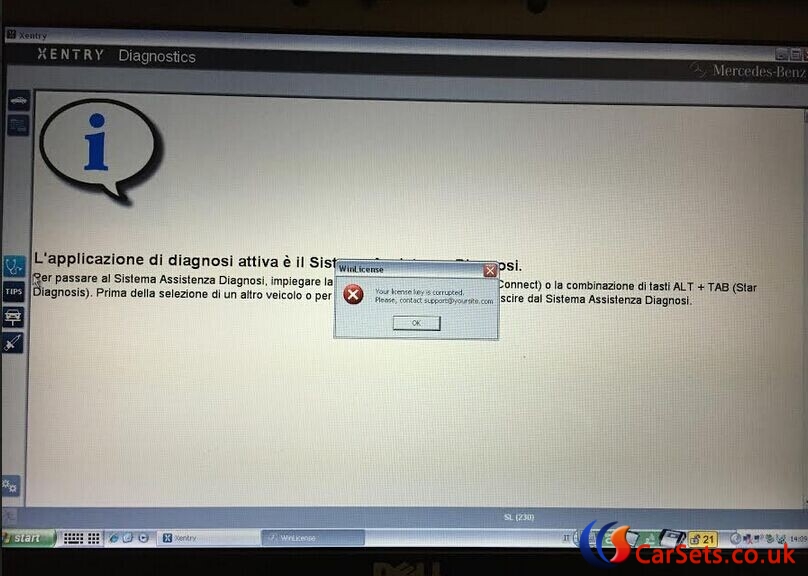
Step 1- Go to Local Disk C:/ ProgramData/ LicDir
Step 2- copy and paste “lic_key_2.dat”, re-name as “lic-key_2.x4711”
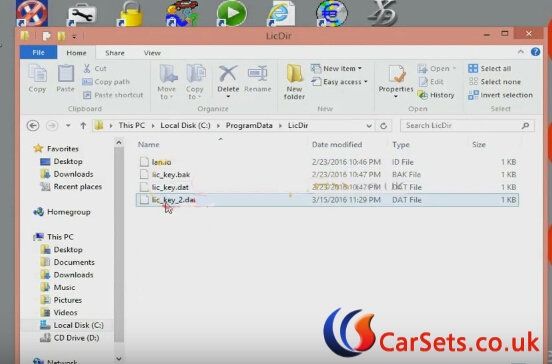
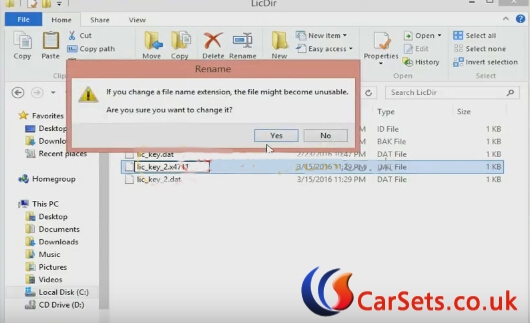
Step 3- Setup Properties of “lic-key_2.x4711”, select Read-only
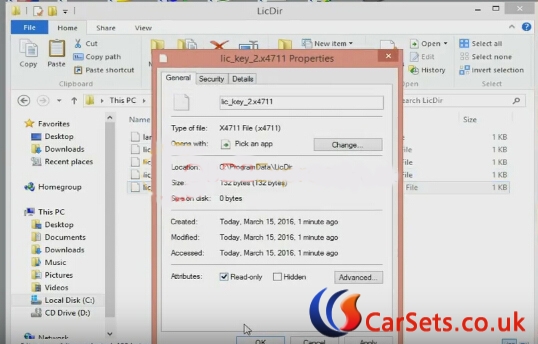
Step 4- Then open XENTRY Diagnostics Openshell and close it
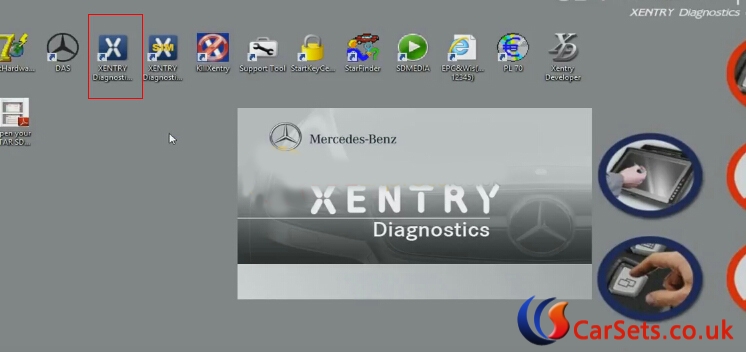
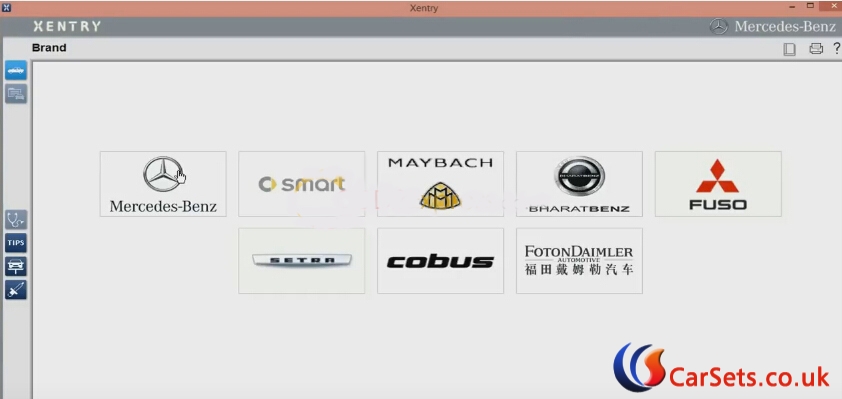
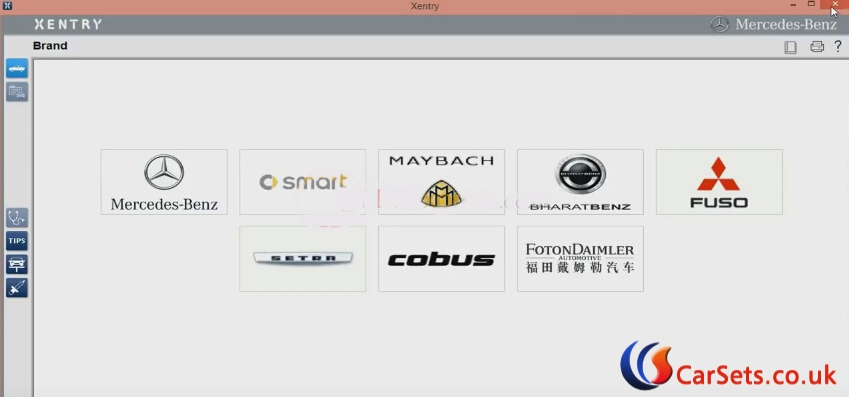
Actions above can well avoid the activation code to be lost and reactivate XENTRY.
(Visited 190 times, 1 visits today)
