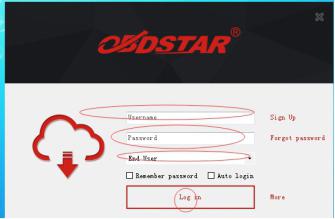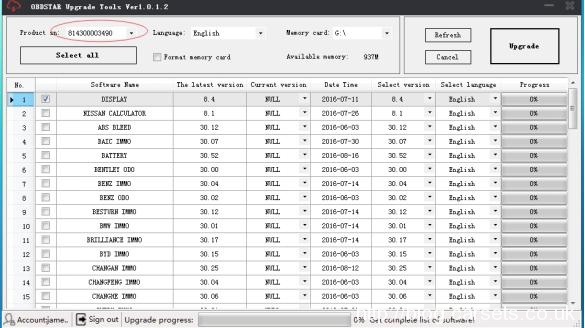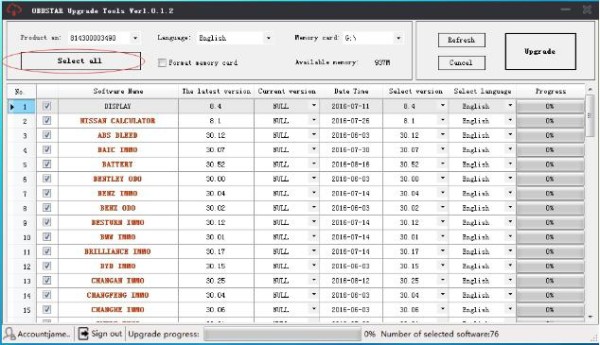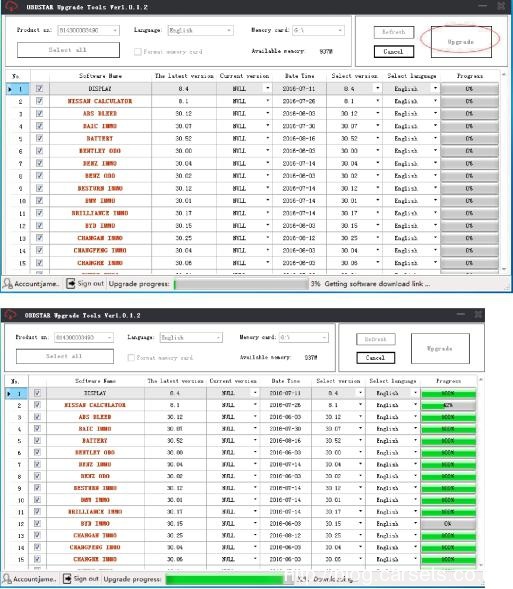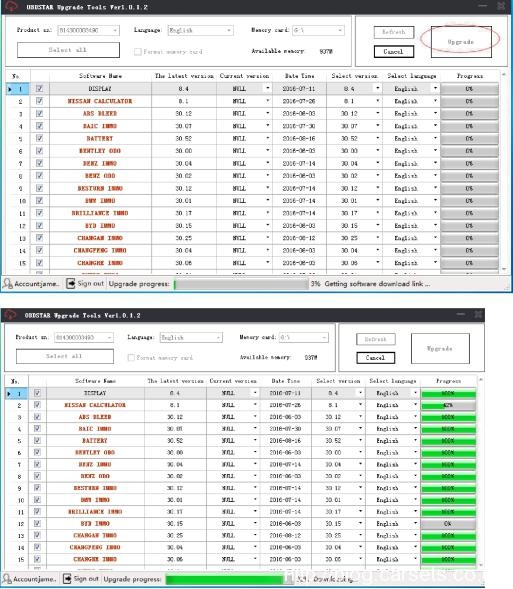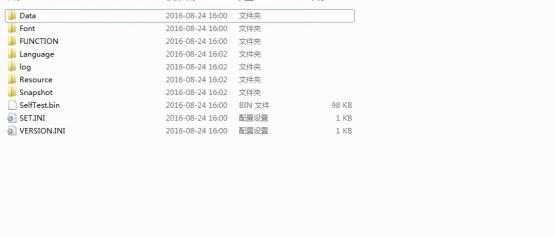OBDStar Tools One Key Update ManualStep 1: Remove the TF card from your device.
Insert your TF card into computer.
Format your TF card and ensure it is empty.
Step 2: Login our website,and click “One Key upgrade”
Step3: Download and install the “One Key upgrade”. You will see this software.
Step4: Open the “one key upgrade”. Input your username and password. Then select “End User” and click “Log in”.
Step5: Input your S/N.
Step6: Select all and click “Upgrade”.
Step7: Upgrade is completed.
Step8: Open your TF card. You will see these files.
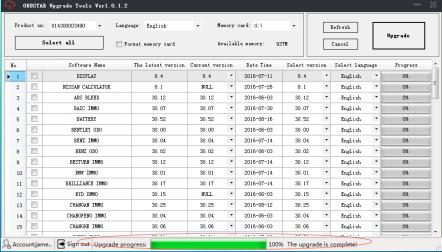
Step9: Remove the TF card from the computer. Insert your TF card into the device.
Update succeeds!
Thanks!
Free Download OBDStar Programmer Tools One Key Upgrade Guide
http://www.cartool.co.uk/upload/info/obdstar-product-one-key-upgrade-guide_2016091207193808.pdf
(Visited 111 times, 1 visits today)