When install the Genius&Flash Point software pc version, it appear Race EVO Fatal error: Invalid version of RaceLoc.dll, how to solve it?
The Cartool.co.uk Tech explains that this error is caused by the system. Here please view the engineer’s solution for New Genius Fatal Error: Invalid version of RaceLoc.dll .
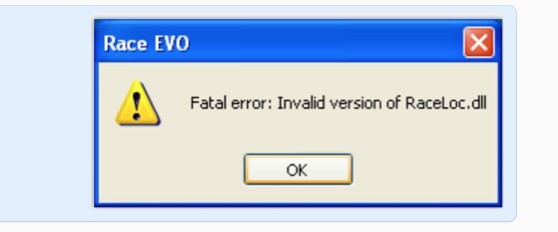
Open the folder K-Touch software on Desktop.
Extract setup3.
New file RaceLoc.dll.
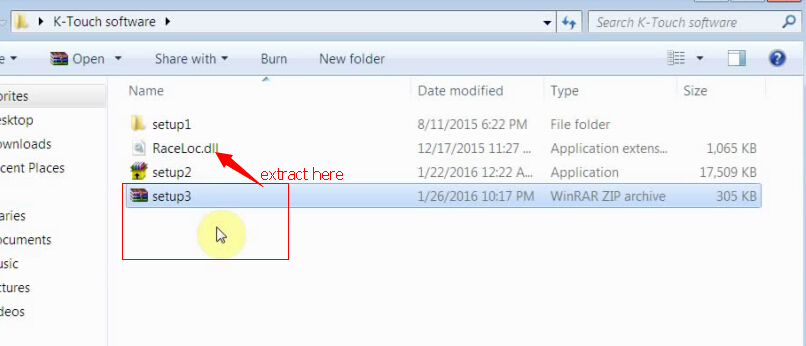
Open Computer->disk C:->User->SZpr.
Go to menu bar, select Organize->Folder and search options.
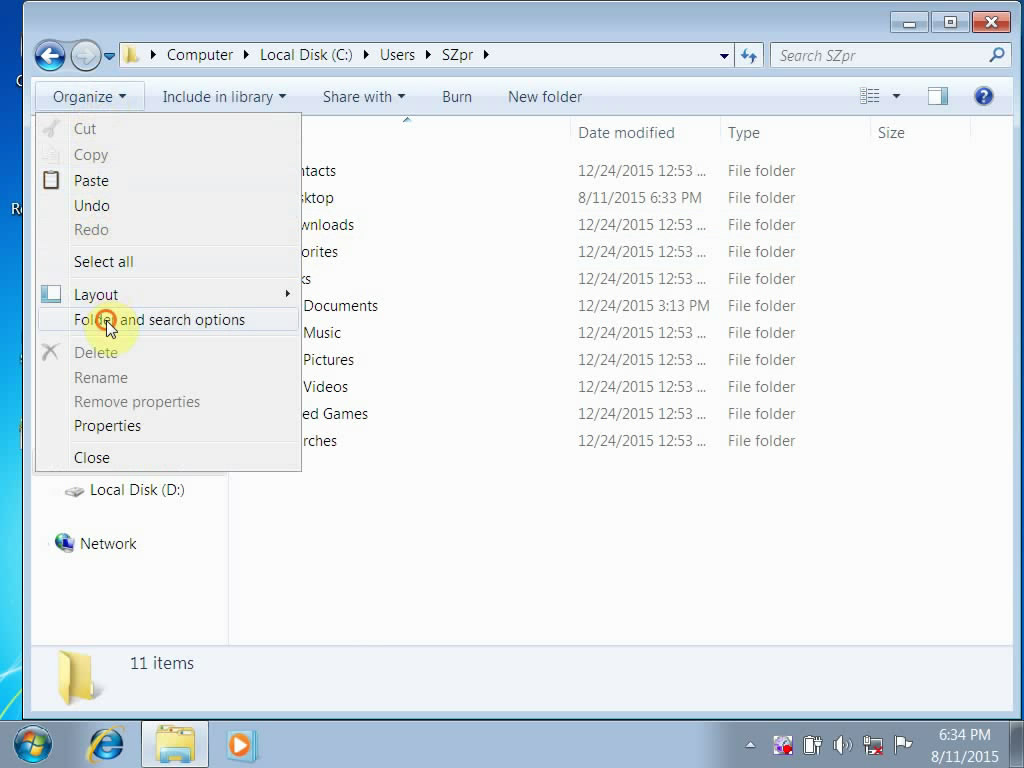
Select View.
Click Show hidden files, folders, and drives. Click ok.
Open AppData\Local\DimWare\RaceEVO\7.0. And delete RaceLoc.dll.
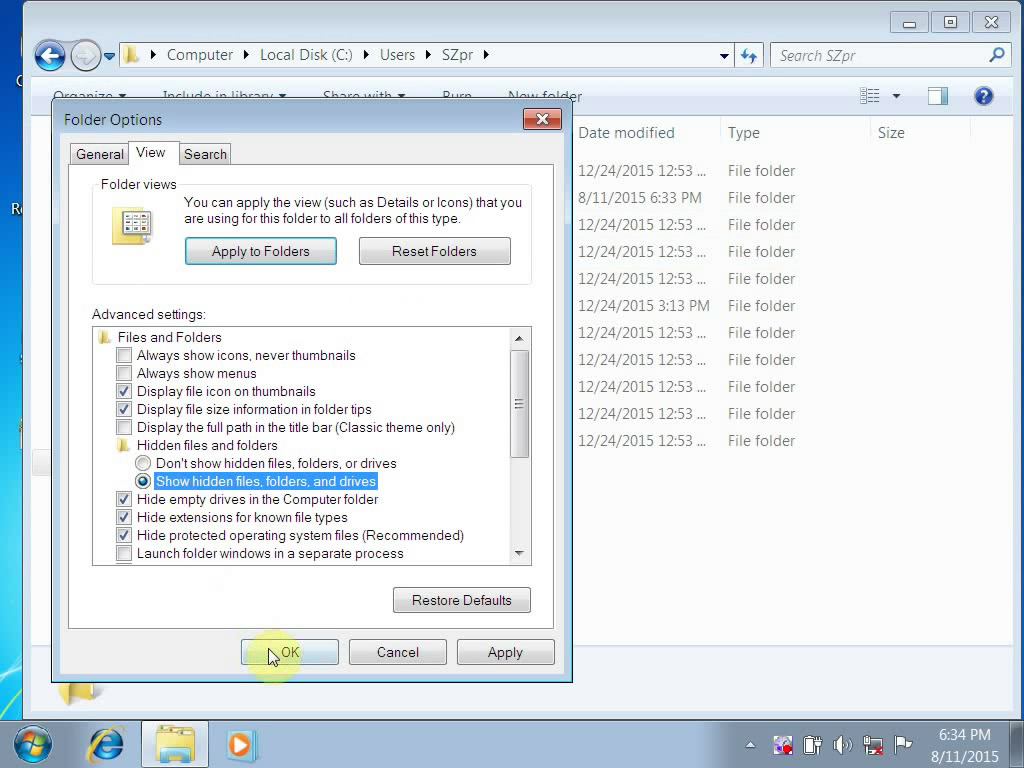
Cut new file RaceLoc.dll from folder K-Touch software to Computer->disk C:->User->SZpr->AppData\Local\DimWare\RaceEVO\7.0.
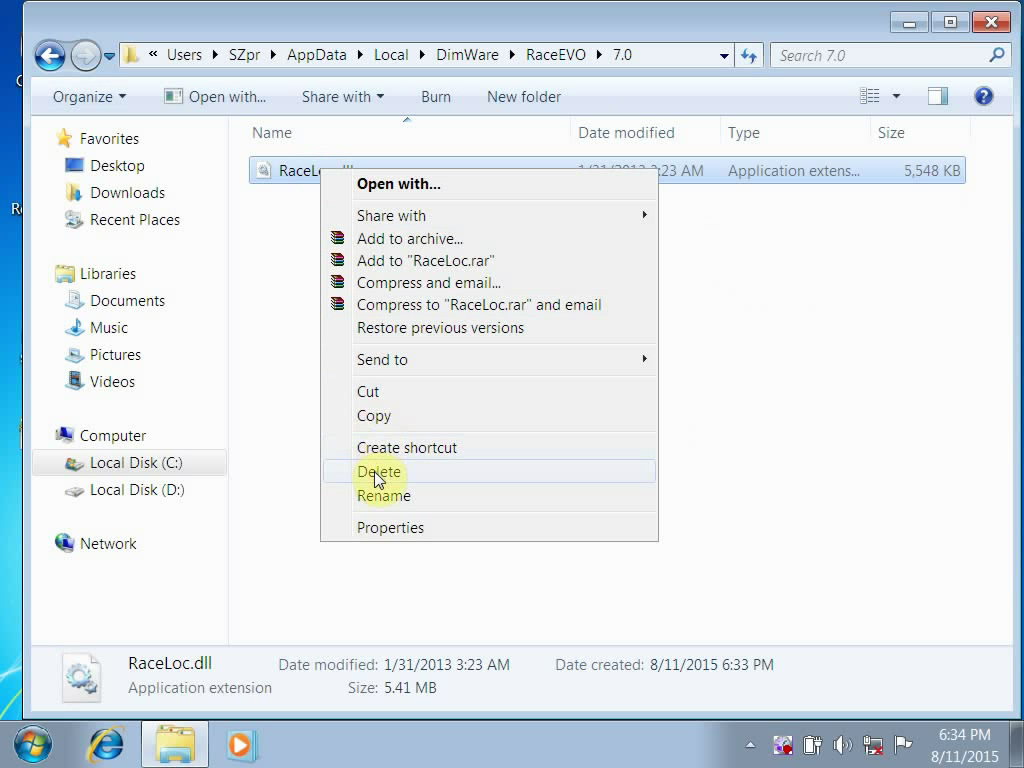
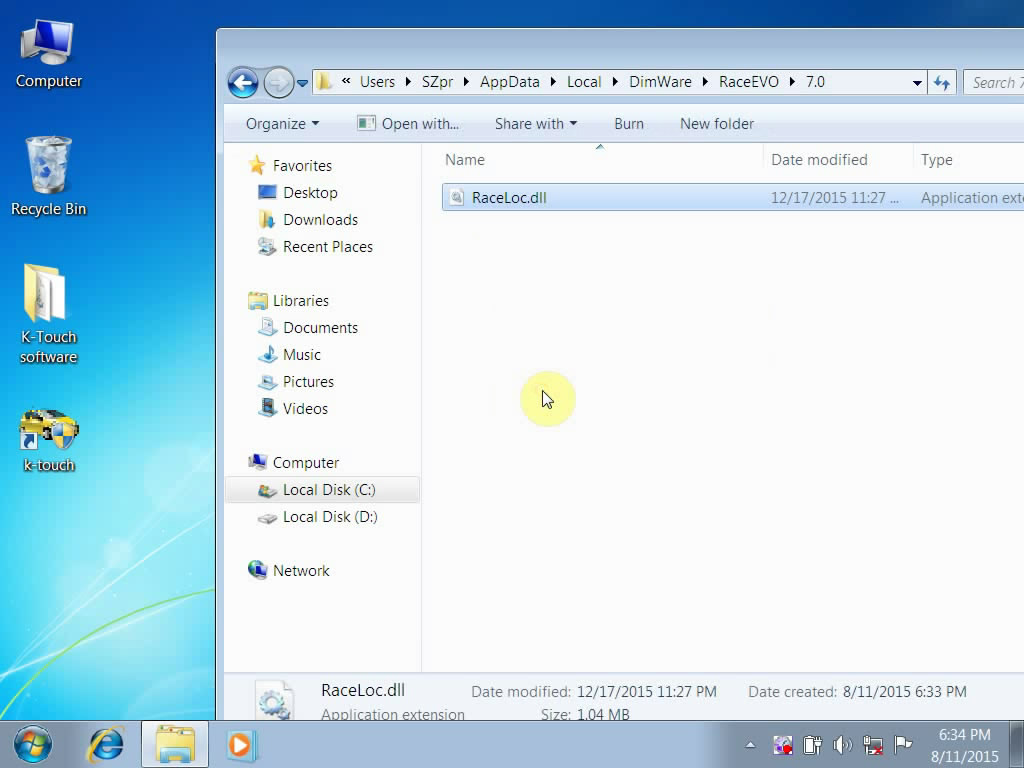
(Note: the path to RaceLoc.dll may be different because of different Win 7 user’s name or Win 7 system in other languages)
Then you can run New Genius.
P.S
New Genius software free download
http://www.chinaautodiag.com/download/k-touch-xp-software.zip
(available on WIN 7, XP)
