XTOOL PS2/ PS90 GDS Gasoline series for Mercedes truck is updated to V16.21 version which has been increased the Transmission, Steering angle,Tyre-pressure loss alarm (activated) and other common special functions.
PS2 PS90 supports languages: English, Spanish, German, French, Portuguese, Italian, Dutch, Arabic, Farsi (newly added)
Here let’s check step-by-step how to update XTOOL PS2 GDS to v16.21.
1) go to www.xtooltech.com and login in to user center with User Name and password.

2) Select “Download Center” option under “Navigation” tab
3) Enter Download Center program, download the “Update Tool”
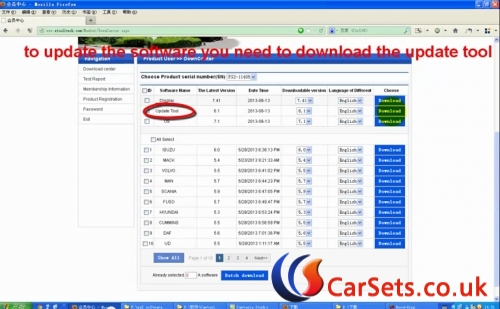
4) Then download the software you need to update
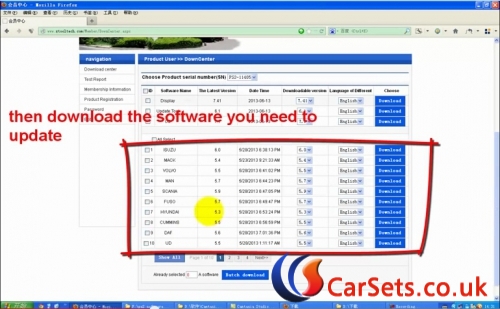
5) Save the update software to be downloaded to a certain folder
6) Open and run Xtool “Update Tool-V* exe” setup on the desktop

7) Follow the system prompt until the update tool installation is completed
8) Then remove the SD card from the Xtool PS2 truck diagnostic tool to the SD card reader and then connect it to the computer.
9) Open the Xtool Update Tool on the desktop when the SD card has successfully connected with your computer

10) Click the browse button to select the folder where you going to put the software winrar files.
Click Confirm button and it will reads your PS2 serial number and the software.
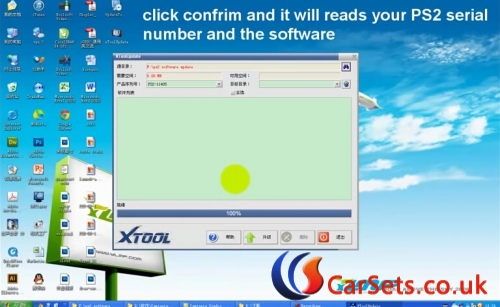
11) Select the software to be updated and click the Update button to update
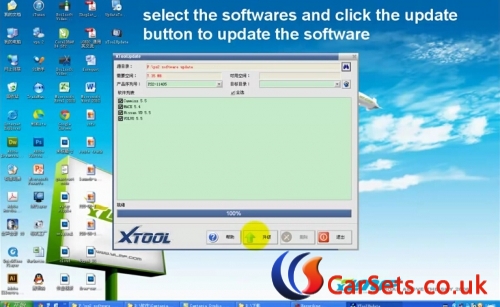
12) Wait until PS2 GDS software update is completed.

