Here Cartool.co.uk enginner shared some tips to help reflash BMW F series ZGM with E-sys v3.22.5 coding software.
Purpose:
to reflash BMW ZGM for F series
Tools:
BMW ENET (OBDII to Ethernet) cable?
BMW ICOM A2 emulator?
Some forum discussions about the BMW ICOM and ENET cable:
Q: Why is an ICOM A2 required insead of just using the OBDII to Ethernet cable?
A1: ICOM A2 works more stable than enet. For example: When you update ZGW via ENET, sometimes car stays on transport mode. But via ICOM it always come back to normal mode.
A2: A more technical reason is lack of DHCP server when connecting with ENET. This does not affect connection over DCAN, which is supported by ICOM, but cannot be accomplished with ENET cable.
Software:
Working BMW E-sys v3.22.5 and psdzdata v49.4:
http://www.cartool.co.uk/wholesale/v20163-bmw-icom-ssd.html
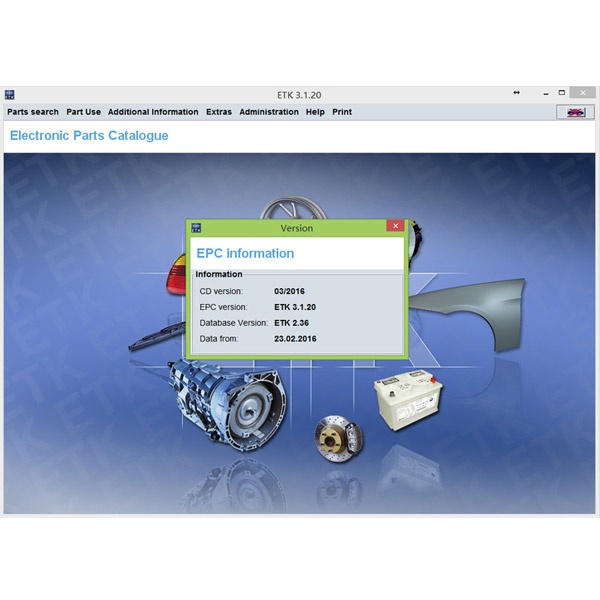
Let’s check step by step how to reflash BMW ZGM with E-Sys?
Error message when fail to flash ZGM:
Code:
MCDDiagService id=240900, job=com.bmw.psdz.jobs.common.MCD3_ActivateProgMode , service=RC_GAC – RoutineControl GetActualConfig, description=error: timeout, link=Physical request to ECU with address 0×10>
Possible solutions:
*Use direct connection via gateway url instead of via vin to tcp://ip address of your car:6801 eg tcp://169.254.30.100:6801
*In Tal Processing | Parameters uncheck “Switch gateway(s) to programming mode”
Free Download
BMW ENET Ethernet to OBD Interface Cable E-sys icom coding f-series User Manual
