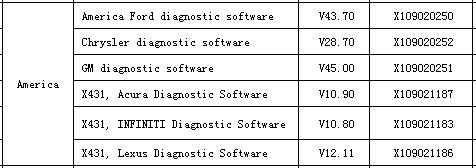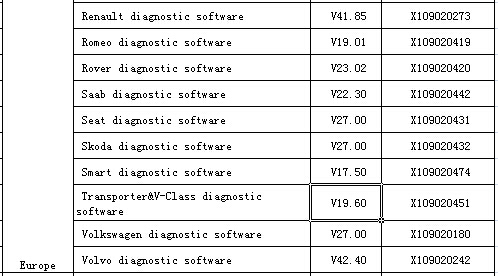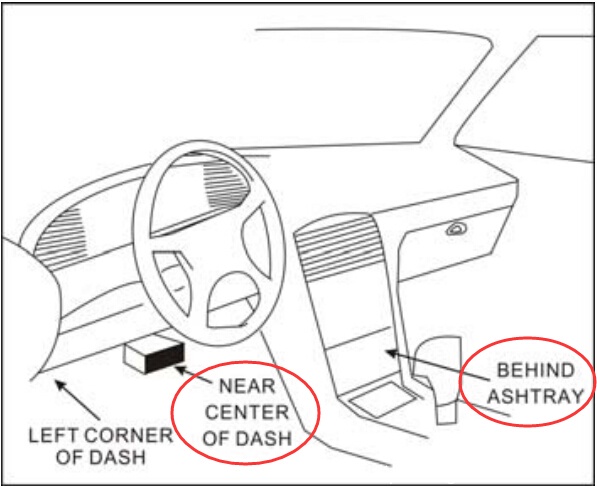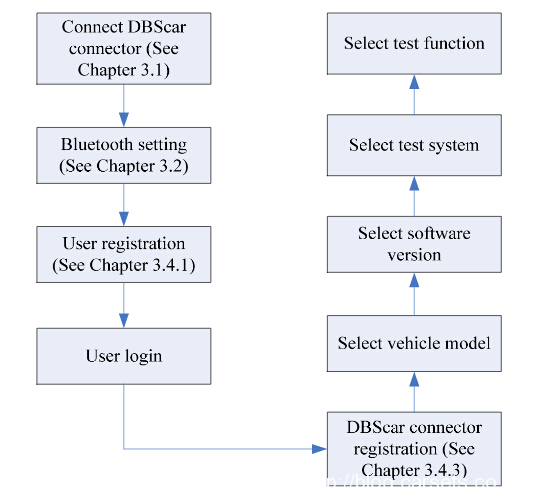How to use Launch X431 V WIFI Bluetooth diagnostic tablet?
Original Launch X431 V is a multi-language diagnostic tool via WIFI or Bluetooth, which supports up to 69 European, American and Asian car brands full system automotive diagnostics.
LAUNCH X431 V communicates with your car via Bluetooth by DBSCAR connector
LAUNCH X-431 V hardware features:
Dual core 1GHz Panel PC
Pad design r with a 7 inch multi- touch capacitor screen.
Reasonable PDA design, small size, portable
With front& rear cameras
Built-in battery 3000mha, can endurance 4 hours
LAUNCH X431 V software list:
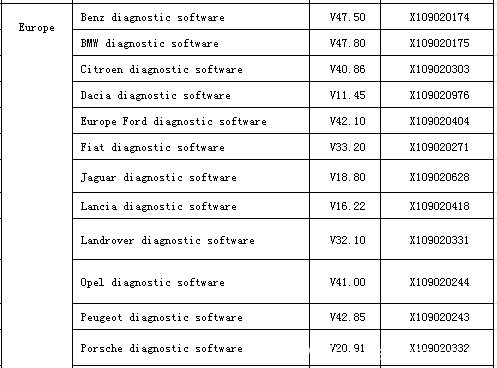
No download IP limitation: Oversea software download and update available.
More specific info according to brands at following link:
http://www.cartool.co.uk/wholesale/launch-x431-v-full-system-diagnostic-tool.html
LAUNCH X431 V software languages:
English, German, French, Spanish, Portuguese, Polish, Finnish, Swedish, Dutch, Greek, Hungarian, Arabic, Danish, Korean, Japanese, Russian, Turkish, Persian, Romania, Serbian, Czech, Simplified Chinese, traditional Chinese
LAUNCH X431 V main functions:
1.Full system diagnostics, such as electronic control system
2.Read and clear trouble codes
3.Read date stream
4.Special functions include injector test, fuel pump test, purge control solenoid and so on, such as BMW idle study, Injection rate adjustment, battery replacement, Nissan matching key.
LAUNCH X431 V supported car models:
Acura, Changan, Daweoo, Gaz, Hafei, Huachen, Jiao, Lexus, Xiali, Xinkai, Benz, Fiat, Holden, Opel, Peugeot, Saab, Ssangyong, Changhe, Flyer, GMSA, Infiniti, Perodua, Proton, Qirui, Tlisuzu, Zhongshun, EOBD2, Euro Ford, GM, Jaguar, Renault, Smart, Sprinter, USA Ford, VAZ, VW, Changcheng, Dacia, Ford, HaoQing, Jinlong, Liuwei, Rover, ZhongTai, ZhongXing, Bxfiat, HM, Isuzu, Jacty, JPIsuzu, Mazda, Seat, Skoda, Suzuki, BMW, Daihatsu, Mitsubishi, Porsche, Toyota, Volvo, Audi, Chrysler, Citroen, Hyundai, KIA, LANCIA, Land Rover, Nissan, Romeo and Subaru.
How to connect X431 V X-431 Pro?
Locate vehicle’s DLC socket, connect DBScar connector. (Usually the DLC socket lies near center of dashboard or behind the ashtray)
LAUNCH X431 V operation chart:
How X-431 V use WIFI?
1.Enter main menu screen, choose “Settings”→“Wi-Fi”.
2.Choose “Scan” from the pop-up option menu. X-431 V will start scanning all available Wi-Fi networks.
3.Choose the desired one to connect.
How X-431 V use Bluetooth?
1.Enter main menu screen, click “Settings” → “Bluetooth”.
2.When the Bluetooth switch is ON position, it indicates it is already on and a corresponding Bluetooth icon will appear on the status bar of X-431 PRO.
LAUNCH X431 V is not only diagnostic tool but an intelligent mobile terminal, so more application and services are available:
Photo
Video (record& play)
Multimedia (e.g. music player)
Browser: Built-in Wi-Fi module makes surfing on the internet freely
Settings: To configure your personalized X-431 V through it
Search: Enables you to locate your target quickly and conveniently
Email: Allows you to send and receive email.
External POP3 or IMAP email account: can be added for some common Web email service provider
File Manager: You can manage the files or downloaded files stored in SD card efficiently
Other Additional Functions: Alarm, calendar and calculator etc
Applications: Other android based applications can be customized to install or uninstall
Also these are accessible: Maintenance data base and case library, Instant maintenance information, Public and private maintenance social circle, vehicle diagnostic community