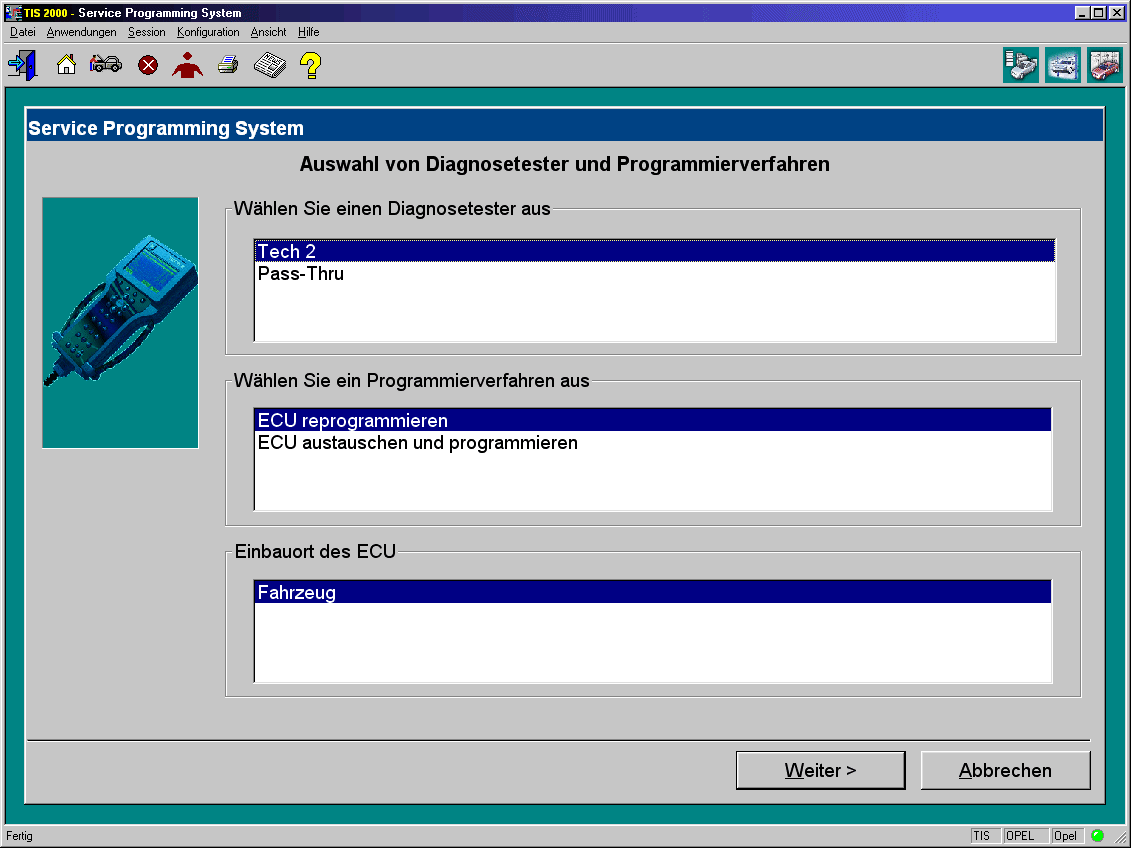TIS2000 CD and USB Key for GM TECH2 GM Car Model software, it is used to do GM car programming.
Please attention that the default software of TIS 2000 CD+USB KEY is version 2007.10.
1. Start TIS 2000 on the pc.
2. Select the application ‘Service Programming System’ on the TIS 2000 start page.
3. On ‘Select Diagnostic Tool and Programming Process’ (picture below) screen make the desired selection for
1) the used Tech2 diagnostic tool
2) the reprogramming of an ECU that was not exchanged or the replacement/programming of a new ECU
3) the ECU location.
5. Click “Next” button to continue.
(Visited 335 times, 1 visits today)