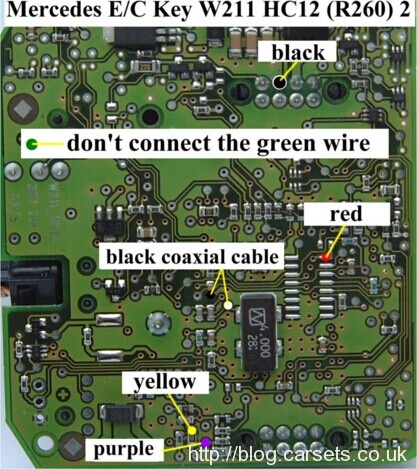Here’s Cartool.co.uk technician shares one customer feedback on using Xprog-m v5.0 to read dump successfully from W203 EIS module, flash and eeprom OK.
ECU: SIM4LKE
Mask: 3K91D
MCU: MC912DC128ACPV
EZS P/N: 209 545 05 08
Type: W211_HC12
Circuit board from AK500 key programmer:
the test points to solder to the EIS board
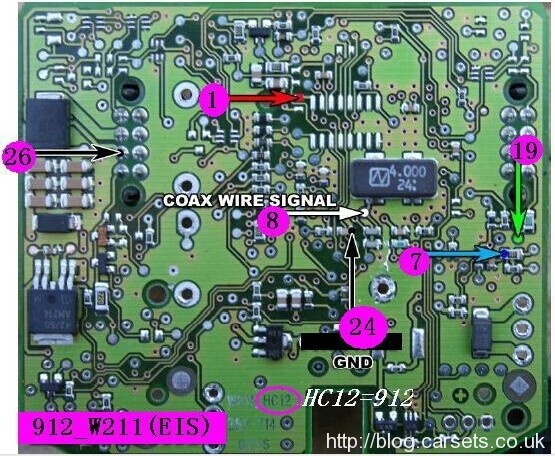
the signal names from this image:
19 -BKGD
7-rest
8-XTAL
24-GND
1-VDDR
26-GND
good connection for your EZS:
Finally I can read dumps by Xprog. Confirmed, flash and eeprom OK.
Dumps: w211_hc12_ezs.rar
https://mega.nz/#!J5VDzArS!QNncVYvh6TzISkNRCsXE2n4TP6A7etqjDrGowzfsmaY
*** some tips of the EZS: (from a user)
if you can’t connect with SD and dash says ‘—-‘, then is your EZS dead. It could happened when you tried to connect it with xprog, or it went just broken itself. Could be question of flash it and “eeprom it”, but it can be also the MCU is dead. then you’ll need or MCU exchange or use another EZS.
No matter you buy MCU or EZS, you have to do this:
Put in EZS eeprom correct VIN, because otherwise you will have problem with airbag and ecu’s sync (this EZS nr. can be from diesel or petrol car), put there the same km’s like in dash board, otherwise the ‘—-‘ may not disappear, then you’ll need to calc and prog the keys.
After this you’ll need to virginize engine ECU and ESL.
Install everything back, and make it work with SD.