Cartsets.co.uk engineer shares Scania VCI2 SDP3 2.2 update error solution as below.
Here you can check about the symptom:
After Scania SDP3 V2.2x software installation on Win 7 32-bit, the software
prompts: “The software in VCI is not the latest version. Click OK to install new VCI software”
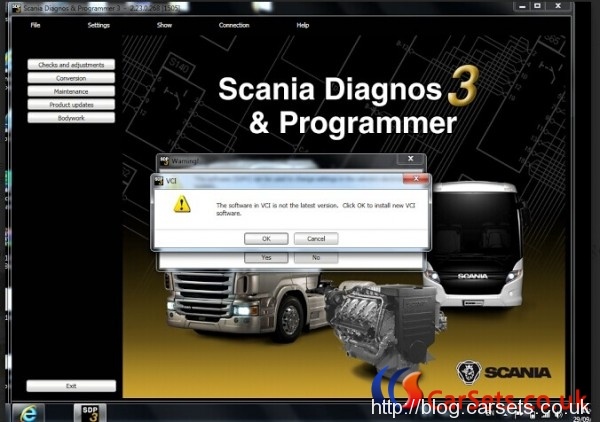
And if you press ok, another error message will pop up: “An error occurred when updating VCI”
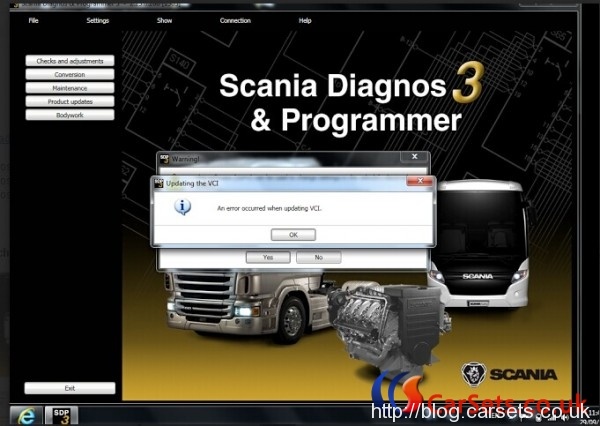
And “VCI2 Firmware Update: Updating VCI2 firmware with error code 1”
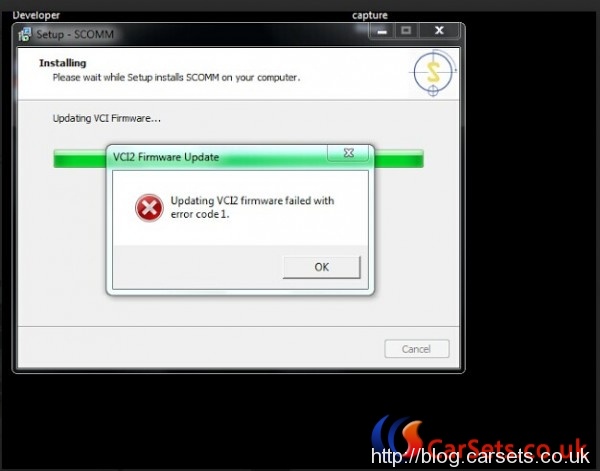
Solution:
First of all, download SDP3 VCI2 SDP3 software 2.20, 2.21, 2.23 and 2.24 files here
https://mega.nz/#!Y1NQBD5T!k2N9lwQidekvAtoBiDmTBGSGwRbZwP-DcOWNTDs5EQ0
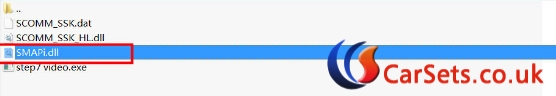
All three folder contain SAMPi.dll and SMAPi.old.dll files
Do not copy SAMPi.dll file.
First run SDP3 2.20 software, if it prompts to update VCI2 firmware, then copy to replace SAMPi.dll file.
If you have replaced the SAMPi.dll file, but the error still there, then un-install SDP3 software on another Win 7 laptop.
