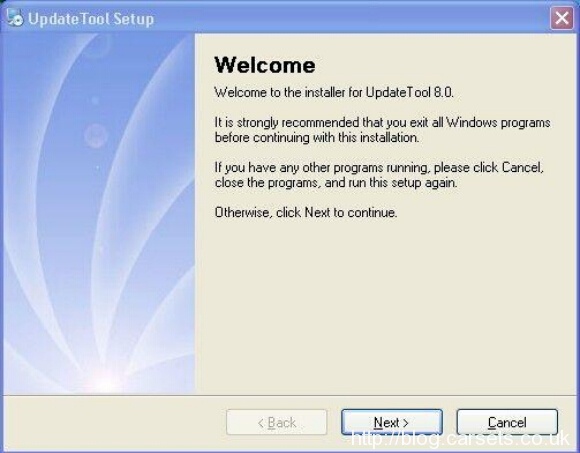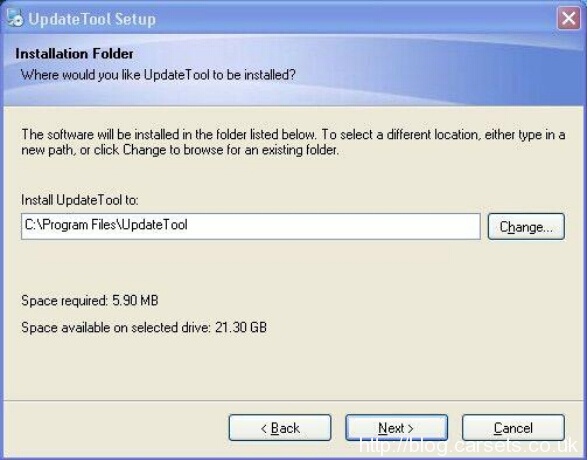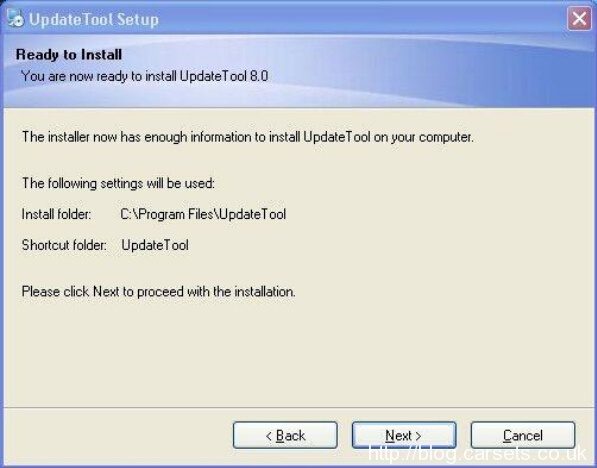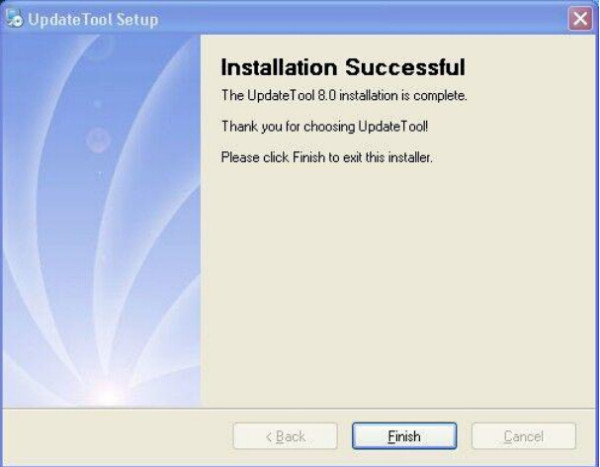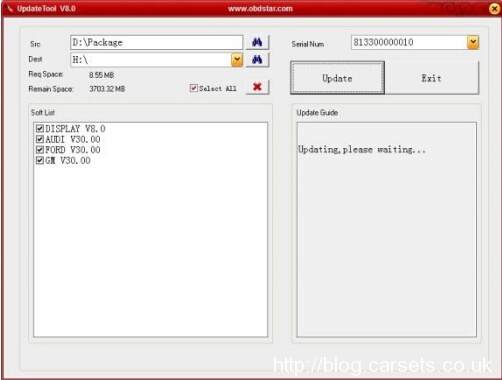OBDSTAR X300 PRO3 software supports programming Auto Keys and Smart Keys for Ford and Mazda models including the latest version of Mazda CX-3, CX-5, Mazda 2/3/6 , no need Pin code anymore. X300 PRO3 also can do odometer correction for part of Mazda/Ford/Jaguar/Land Rover. What’s more, this X-300 Pro3 handheld scanner can be upgraded via SD card at any moment.
Here let’s learn how to update the OBDStar x300 pro3 software step by step ?
1. Download the update tool and diagnostic software on www.obdstar.com, double click , then go to the next step:
- Step 1:Click “Next”
- Step 2: Click “Next
- Step 3: Click “Next”
- Step 4: Click “Finish”
2.2 OBDStar x300 pro3 Software Updating
After Update Tool installation completed, click the Update Tool software icon on desktop to start the update tools. Operation steps as following:
- Step 1:Open update tool
- Step 2 Click the source menu, choose the program you want to update, click it and confirm
- Step 3: Click and select all the software then click “update”
- Step 4: Wait for several minutes then the updating finished
Meanwhile you can check the details of OBDSTAR X-300 PRO 3 User Manual
http://www.cartool.co.uk/upload/pro/201606/obdstar-x300-pro3-key-master-user-manual.pdf