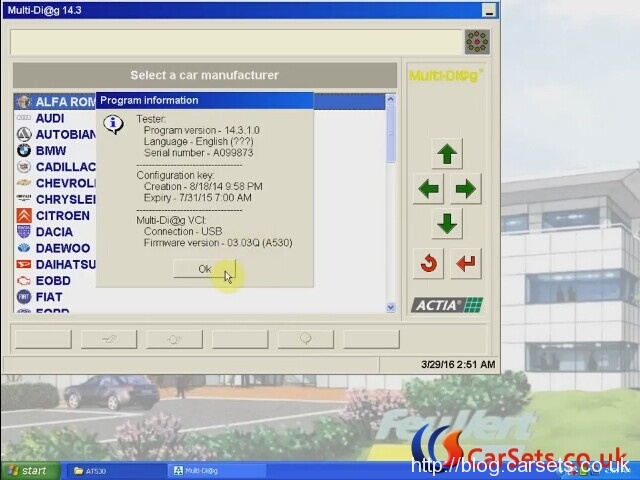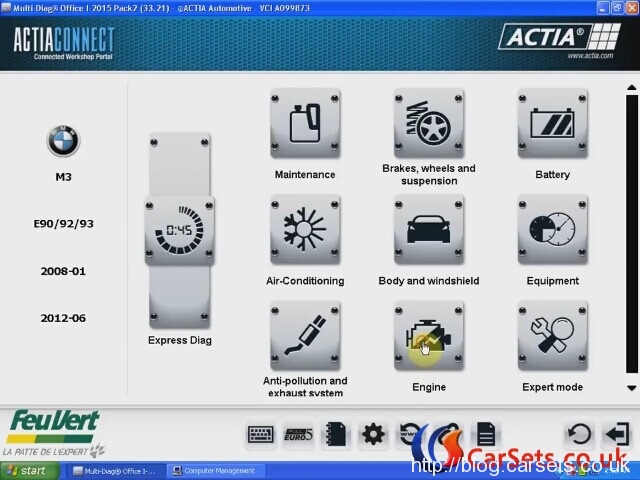Cartool.co.uk New Arrival Latest Update Version I-2015 Multi-Diag Access J2534 Pass-Thru OBD2 Device is a ideal a diagnostic tool Support 23 Brands Updated and 5300 New Systems for independent workshops that require s truly multi-brand delivers in-depth information on a wide range of vehicles.
Multi-Diag Access J2534 Supports Multi-languages: English/ French/ Spanish/ German/ Italian/ Portuguese/ Bulgarian/ Croatian/ Czech/ Danish/ Dutch/ Finnish/ Hebrew/ Hungarian/ Polish/ Romanian/ Russian/ Serbian/ Slovenian/ Swedish/ Turkish
V2015.1 Multi Diag Access J2534 System Requirements:
*O.S.: Windows XP; Windows 7 32bit
*CPU: Pentium/Athlon 1.8 GHz or higher
*RAM: 256 MB of system memory
*Hard Drive: 10 GB of available space
*VCI (vehicle communication Interface)
*DVD-ROM
*No Internet, WIFI
*No Antivirus software
Multi Diag I-2015 Software Using Tips:
1. Must disconnect network when install the software.
2. Must watch our installation video when install the software and drivers. (Please contact customer service to get the installation video)
3. I-2015V Multi-Diag Access J2534 needs activation, after installing the software pls send ID (format is only 31-xxxxxxxxxxx) to us, we will send the activation code.
How to setup Multi-diag J2534 2015.1 newest software ?
After selecting the car manufacturer, then you can make the diagnosis with Multi-diag J2534 i-2015 for the different menus on offer (depending on cars models):