Cartool.co.uk newly releasd online lexia-3 diagbox v7.76 software work with lexia3 PSA Citroen Peugeot diagnostic tool. If you want to update your lexia-3 diagbox, here our engineer share the instruction on how to setup Lexia-3 Diagbox V7.76 diagnostic software on Windows XP.
Lexia-3 Hardware and Software Requirements:
Intel Celeron/Pentium III 400 MHz
128 MB RAM
50MB free HDD space
USB 1.1 port (USB 2.0 recommended)
Microsoft Windows 98 SR2/2000/XP with the latest service pack installed; Windows XP system better.
Please do follow the requirements on hardware and software. Otherwise it will fail to install and bring you much trouble.
Lexia-3 diagbox Supports Language:
English, German, French, Japanese, Russian, Spanish, Portuguese, Swedish, Turkish, Dutch, Polish, Italian, Hungary, Greek, Czech
Diagbox V7.76 software display:

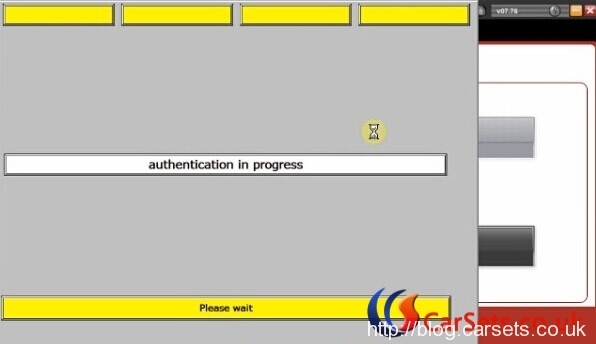
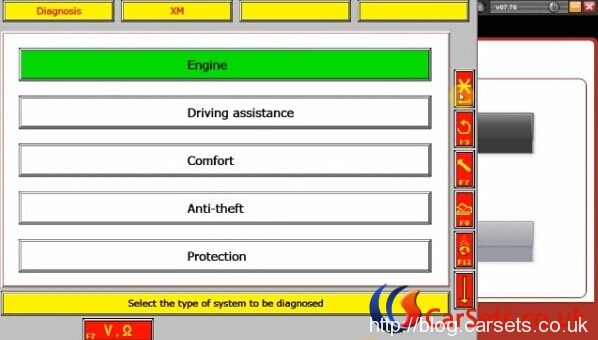


Diagbox V7.76 install main steps:
Step 1 – Install DAEMON Tools Lite
Step 2 – Install Diagbox
Step 3 – Activate Diagbox
Step 4 – Update Diagbox to v7.57
Step 5 – Update Diagbox to v7.58
Step 6 – Update Diagbox to v7.62
Step 7 – Update Diagbox to v7.66
Step 8 – Update Diagbox to v7.74
Step 9 – Update Diagbox to v7.76
Step 10 – Run Diagbox 7.76 to diagnose Citroen XM
