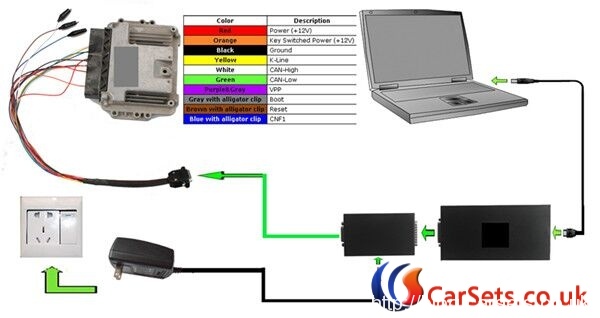Newest KESS V2 master firmware V4.036 SW V2.22 has been tested ok to read write ECU data on with most worldwide truck makes and models. This is an extremely amazing news for KESS V2 regular users who mainly have multi-brand trucks to diagnose, also some cars and motorcycle to scan.

Truck version KESS V2 master FW V4.036 compare with SE87-CK and SE87-D:
1) Truck version V4.036 read write ECU data on more trucks models compared with firmware V4.024 (Item No. SE87-CK)
2) Truck version V4.036 read write ECU data on not only trucks but also cars and motorcycles, while the car version V4.036 (Item No. SE87-D) hardware fail to cover truck otherwise it will burn the truck (Reading detail in the following part on “installation procedure“)
3) Truck version V4.036 only sales for US$129 and car version V4.036 (Item No. SE87-D) is US$182.
Truck version V4.036 KESS V2 master User tips:
1) Disable both local area and wireless network connection
2) OS: Windows XP 32bit (better)
3) truck-version-kess-v2-tuning-kit-support-list-se87-ck.pdf
Truck version V4.036 KESS v2 setup procedure + test trucks, motorcycle and cars
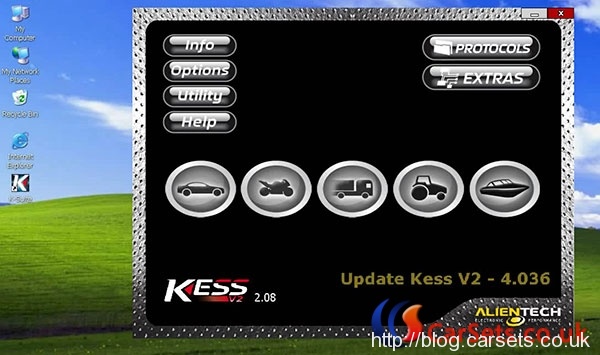
1. Firstly install Ksuite V2.08
You may get the error message reading “connection not established” after successfully finishing the driver, click ok and exit the user interface.
Open E:\Ksuite V2.08\Ksuite and meanwhile right click the icon “K-suite” at the desktop, select “Properties”, then click “Find Target”, select all files and right click to delete these files to the recycle bin.
Go to “E:\Ksuite V2.08\Ksuite”, select all files and right click to copy, and go to C:\Ksuite to paste all.
Open E:\ and copy the folder “Help” to paste to C:\Ksuite, close C:\Ksuite.
Connect Kess v2 V4.036 hardware to the computer, and get message “Found New Hardware Wizard” and click next to finish.
Click My Computer-Manage-Device Manager- Universal Serial Bus controlers, you will find USB device. It means KESS V2 V4.036 has been established a good communication with the computer.
2. Open “K-suite” at the desktop, searching software update online…
3. Test to read write ECU data on trucks , cars and motorcycles
1) To check what truck makes KESS V2 V4.036 covers.
KESS V2 V4.036 read write ECU data on most truck makes and models
2.) Use KESS V2 V4.036 to read out ID and ECU for Cars
Click car icon to have a test, for example BMW-3 Series(E90) 323i 250024v…shown as follows. Then click “OK”
Get prompt about what to notice.
Kline or Can to select, e.g Can
Select options: ID, reading, writing, recovery.
a)Read out ID
Click “Ok” to confirm you have done as the prompt.
Finally read out HW, SW and chassis
Then click “Ok” to save at the desktop, name as “e90”.
b) Reading
Back to select “READING”
Click “Ok” to confirm you have done as the prompt.
Test another BMW model e.g BMW 3 series 320d 2000 D N47D2000…
You will get waring, notices and recommendation and instruction. As for the pinout most users tend to ask, click “Here” shown as following second pic.
3.) Motorcycle secondly
KESS V2 V4.036 read write ECU data on a multi-brand Motorcycles shown as follows. take BMW MOTORRAD for example.
Check more details about how to connect Kess V2 Master Truck Version .