Foxwell GT80 Plus is next generation automotive tool provides professional diagnostic tool for world-wide vehicles both OBDI and OBDII cars, SUVs, minivans, light-duty trucks around 2015/2016, Including AU Ford and Holden. Foxwell GT80 Plus includes a modern Windows 8.1 tablet computer, with 10 inch LED touch screen.
Free Download
foxwell-gt80-diagnostic-system-user-manual.pdf
foxwell-scanners-functions-comparison-list.xls
Why chooose Foxwell GT80 Plus ?
1. Support Update Online (free for 18months)
2. Support over 59 American, Asian and European vehicle makes around year 2015/2016
3. Communication interface: Built-in WIFI 802.11 b/g Wireless LAN
USB 2.0
Bluetooth 4.0
4. Very easy to use: GT80 is easy to setup and use, with genuine windows 8 operation system and 10 inch LED touch screen
5. Besides diagnose, add more special functions
Foxwell GT80 Plus Support language:
English / German / French / Italian / Spanish / Portuguese / Russian / Hungarian / Korean / Dutch / Thai
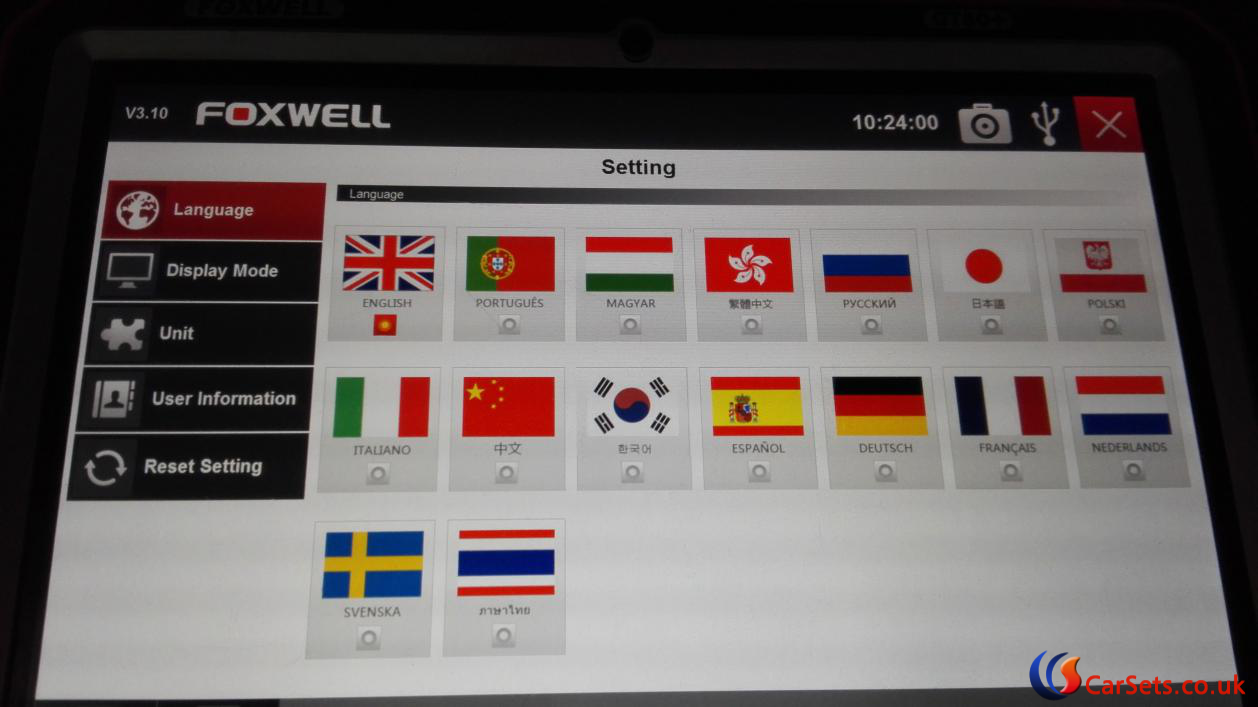
GT80 Plus Diagnostic Platform Vehicle Coverage:
USA Coverage
Chrysler,Ford,GM,Brazilian GM(For Brazilian Market Only)
ASIA Pacific coverage
Au Ford (For Australian Market Only), Acura, Brilliance, BYD, Chery, Daewoo, Geely, Great Wall, Honda, Holden (For Australian Market Only), Hyundai, Infiniti, Isuzu, JAC, Kia, Lexus, Mazda, Mitsubishi, Nissan, Perodua, Proton, Scion, Subaru, Suzuki, Toyota
European Coverage
Audi, Bentley, BMW, Bugatti, EU Ford, Jaguar, Land Rover, Maybach, Mercedes Benz, Mini, Opel, Porsche, Rolls-Royce, Saab, Seat, Skoda, Smart, Sprinter, Vauxhall, Volvo, VW
French & Italian Coverage
Abarth, Alfa-Romeo, Citroen, Dacia, Fiat, Lancia, Maserati, Peugeot, Renault
How to ues Foxwell GT80 Plus to diagnose vehicles ?
First, The vehicle identification information presented is provided by the ECM of the vehicle being tested. Therefore, certain attributes of the test vehicle must be entered into the scan tool to ensure the data displays correctly. The vehicle identification sequence is menu driven, you simply follow the screen prompts and make a series of choices.
It typically identifies a vehicle by any of the following means:
● Automatic VIN aquisition
● Manual VIN entry
● Manual vehicle selection
Foxwell GT80 Automatic VIN Aquisition Automatic VIN Acquisition allows to identify a vehicle by automatically requesting the vehicle identification number (VIN).
To identify a vehicle automatic VIN acquisition:
1.Select Diagnostic from the Home screen of the GT80 application
2.A screen with vehicle manufacturers displays. Select the area where the vehicle manufacturer is from. A menu of all vehicle manufacturers from this area displays. Or tap the Search Vehicle box to input the vehcle brand to search.
3.Select the manufacturer of the test vehicle from the list, and the following screen displays.
4.Press Read button to start reading the Vehicle Specification or VIN Code automatically
5.After the scan tool builds connection to the vehicle, the VIN number displays. If the Vehicle Specification or VIN code is correct, press the OK to continue. If it is incorrect, you are required to enter the correct VIN number manually.
Manual VIN Entry
Manual VIN Entry identifies a vehicle by manually inputing a 17-digit VIN code.
To identify a vehicle by manual VIN entry:
1.Refer to Step 1-3 of 4.1.1 Automatic VIN Acquisition.
2.Press Keyboard button to input a valid VIN code and press OK to continue. The scan tool starts to identify the vehicle.
Manual Vehicle Selection
Manual Vehicle Selection identifies a vehicle by making several selections according to certain VIN characters, such as model year, and engine type.
To identify a vehicle by manual vehicle selection:
1.Refer to Step 1-3 of 4.1.1 Automatic VIN Acquisition.
2.On each screen that appears, select the correct option and then press the OK button. Do this until the complete vehicle information is entered and the menu of controller selection displays.
