Recently Cartool.co.uk new launch the newest V156 Renault CAN CLIP software, for mostly the engineer test it on Winxp 32bit sp2/sp3 system as the best stable-working OS, while if you want to run Renault CAN CLIP program in Win 8.1, 8, 7 in 64 bits, you need to make one Virtual Machine of windows XP SP3.
Note: Win XP+ CLIP software at least 6GB. You can try and pre install the drivers and connect your Renault CAN clip interface.
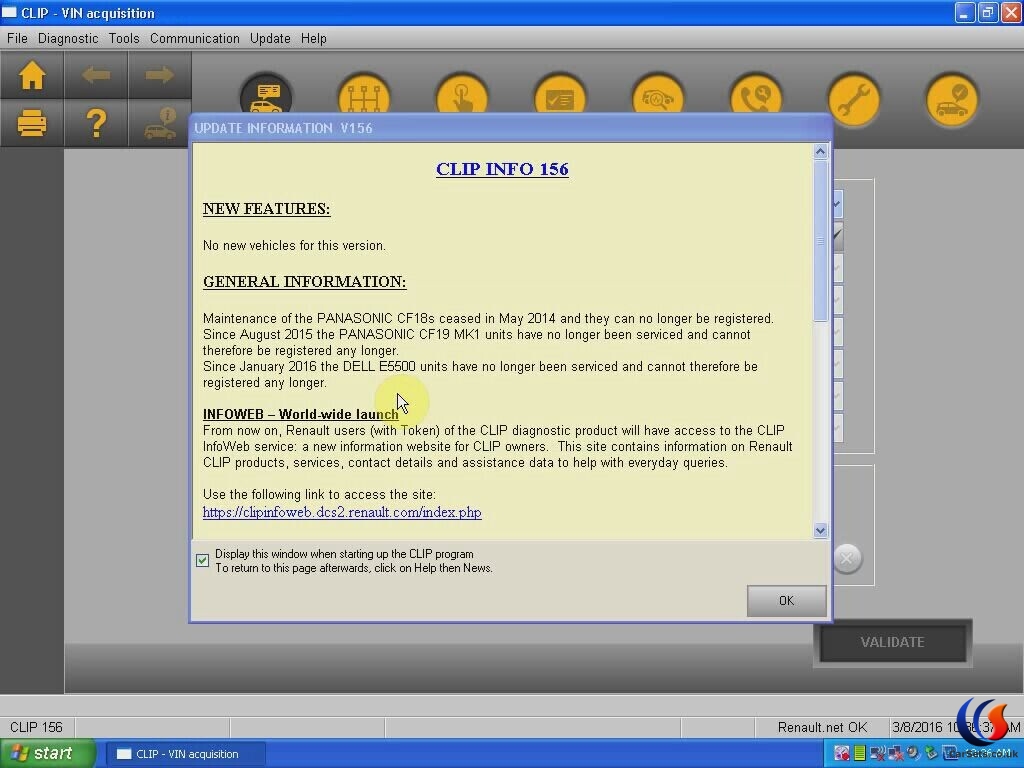
How to install Renault CAN CLIP latest software on Win 7 O/S?
If you want to install CAN Clip diagnostic software on win 7, Windows 7 Home Basic or Home Premium x64 it is normally not work, you need Win 7 Enterprise or Ultimate, Win 7 Ultimate x64 and CAN CLIP works very well.
Instructions:
1. After finish installation, DO NOT run your CLIP immediately, first replace the original file (backup 1st your original file), with the Cracked.exe file in C: CLIP_X91LibApplication.
2. Then run your CLIP, choose “Register me now” and in the next window select “NO”!
3. Use this Key for Registration: 333DEF-111DEF-111DEF-222DEF-221DEF-000DEF, It will work until 31/12/2020 :).
4. Note: Before installing, please do the following steps:
1) Uninstall previous version of Renault CAN-Clip if you have;
2) IF your first installation: Run Crack.reg from the folder “Crack! Renault CAN-Clip” FIRSST OF ALL!!!!!
5. After those steps are done, install Renault CAN-Clip;
6. Renault CAN-CLIP INSTALL 4 Drivers (4 TIMES the same thing);
7. If you run at first time for your Renault CAN-CLIP, and you took 1 ERROR and then you can try to use with SAFE away those 2 files… the only thing that you need to do is to REPLACE the original files in those folders:
CommonConfiguration.xml goes to: C:CILPConfig
ConfigClip.xml goes to: C:Clip_X91Config
NOTE: Those files they covering & they working ONLY for ENGLISH Language!
How to install Renault CAN CLIP diagnostic software on Win 8 O/S?
You need to crack the Renault Clip software:
1. After finish Installation, DO NOT run your CLIP!!!
2. Copy the RSRwin.ext to C:\CLIP_X91\Lib\Application\
3. Then run your CLIP, choose “Register me now” and in the next Windows, please select “NO”!
4. Use this Key for Registration:
If you run Renault CAN CLIP program on your laptop at first time, and you took
1 ERROR and then you can try to use with SAFE away those
2 files… the only thing that you need to do is to REPLACE the original files in those folders: CommonConfiguration.xml goes to: C:\CILP\Config, Config\Clip.xml goes to: C:\Clip_X91\Confi.
