How to do Digimaster3 selfcheck (equipment check) ?
When the software prompts “please connect the self-test adaper to the DB15 interface to the equipment!”, please connect the self-test adapter to the DB15 interface of the equipment and click the “ok” button.
DB15 is normal when 5V LED and 12V LED on the self-test adapter are lighting but 9V LED.
If not the state, it may have been damaged. The testing situation of the internal module will be detected in the message after the testing.
DB15 is normal when 5V LED and 12V LED on the self-test adapter are lighting but 9V LED.
If not the state, it may have been damaged. The testing situation of the internal module will be detected in the message after the testing.
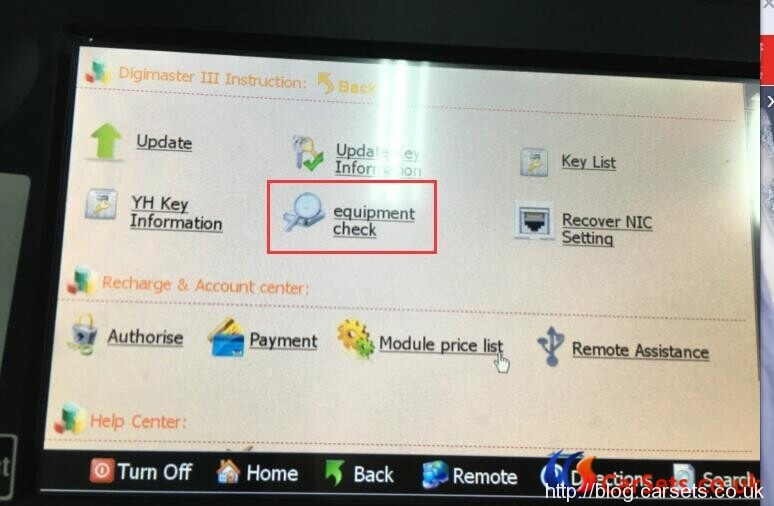
If you do not have the self-test adapter, when the software prompts “please connect the self-test adapter to the DB25 interface of the equipment,” please follow the below the wiring operation, it’s the same color points which are rang up,
and connect them together (except which has a voltage identifies), then use a multimeter to measure the voltage of the corresponding point.
and connect them together (except which has a voltage identifies), then use a multimeter to measure the voltage of the corresponding point.
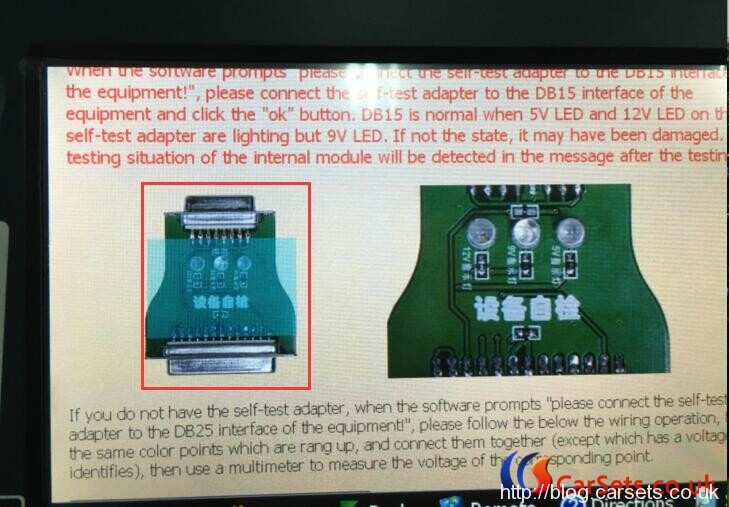
Check more Digimaster III user manuals and operation instruction
http://www.cartool.co.uk/wholesale/digimaster-3-digimaster-iii-original-odometer-correction-master.html
(Visited 203 times, 1 visits today)
