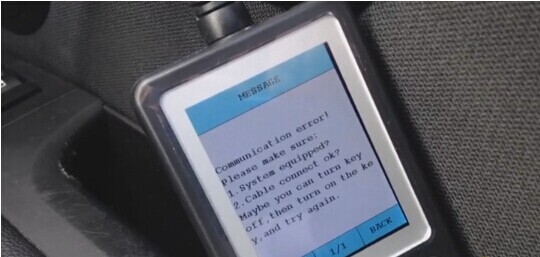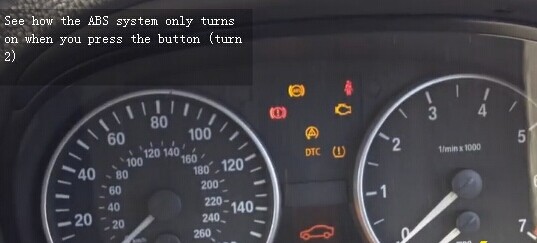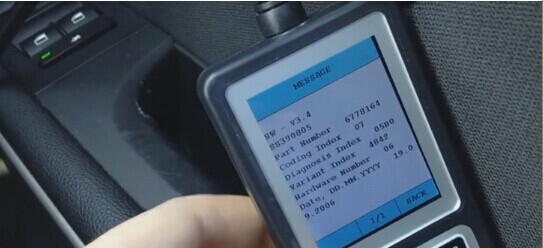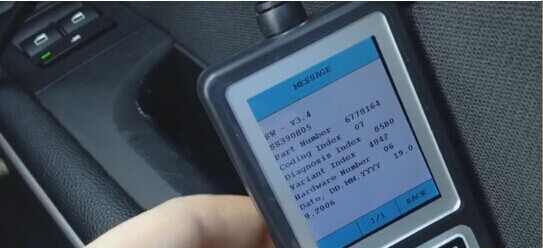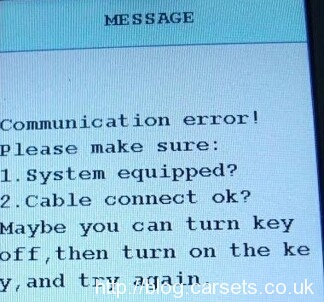Here are some working solutions on BMW Creator C110 OBD2 code scanner “Communication error”.
1) Communication failed when access Z3 2000 ABS
I’ve just purchased a Creator C110 code reader to try and diagnose an abs fault on my 2000 Z3, but for anything I try and scan (not just the abs) the reader just shows ‘Communication Error’. The OBD port should be fine since it powers up the C110 and the software version says April 2014. Can anyone help me get get them talking?
Update: Now fixed
I have resolved this problem. If anyone in a similar situation is searching for solutions – the C110 scanner cannot read [at least my particular car] error codes from the OBD port below the steering column. It required a 16 pin to 20 pin adapter (cheap $4.99) so that it could be plugged into the circular port located in the engine bay.
2) Communication error when diagnose 3 series E90 ABS
Notice how the ABS system only starts up when the start/stop button is pressed (turn 2) this is when the ABS connection should be tried.
Then select 3-series>DSC, this time C110 will show device and vehicle info, it works.
3) Creator C110 Communication failed on 525i BMW 2009
Reference the Creator C110 scanner, when I use to test my 525i BMW 2009 it shows communication Error with a number of the codes.
In particular I wish to use the PDC fault diagnosis which fails to communicate ”
Solved!
Updated to the latest V4.4 , the problem would solved !
How to Update BMW Creator C110 ?
1. Install the C110 update tool ( ask the seller send the latest update file to you)
2. Down load WinRar/WinZip so your attached zipped/packed file could be unpacked/unzipped ( I used WinRar)
3. Save the file to your desk top.
4. Use the update tool to locate the file on your desk top.
5. Then press update and away it goes
Without WinRar or Winzip installed it cannot be done. Understandingly your update files are zipped or packed to prevent corruption of the files.