Instruction on Copying 46 Chip with CBAY Handy Baby Key Programmer

Step 1. Turn on the machine and go to main menu , use “up” and “down” button to select language of English.
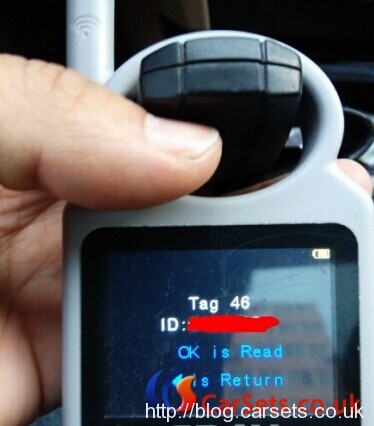
Step 2. Read chip data of Original key as above picture shows.
Step 3. Press “OK” button to enter into Crack procedure

Step 4. Insert the Original key into ignition, meanwhile keep the signal coil of the clone machine near to the ignition coil, turn on the ignition lock to collect the data(If you use the smart card, put the signal coil of the clone machine near the ignition before insert the key)

Step 5. If it shown “Collect ok, crack now?” on screen, you have successfully got the data from the car, just press “OK”
Step 6. Put the OEM key into signal coil to decode.
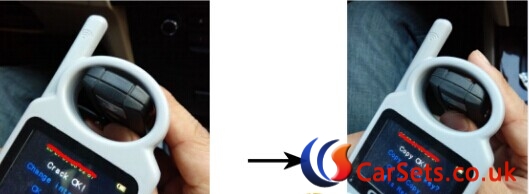
Step 7:If it shows “Crack ok” as above picture shows, then decoding OK, the key security code have been calculated.
Step 8. Put clone chip into signal coil area, press “OK” to copy.
Step 9. It shows “Copy OK” as above picture shows. If you want to copy more keys, just replace new chip and press ok as step 8. If finished copy, press left button to quit.
Instruction on Reading and writing 46 chip with CBAY Handy Baby Key Programmer
1. Please select correct chip mode and password in order to read & write chip correctly. The device default chip mode and password is 46 chip blank.
2. Select chip mode: move mouse cursor to “Mode”, I.E “Plaintext mode”, press “OK”, the fonts turn black from white to indicate the selection mode, press “Up” and “Down” to select the Plaintext mode or password mode.
3. Enter password: move cursor to the password box under the mode, press “OK” to proceed, press “Up” and “Down” to select the data (0`F), press “Left” and “Right” to transfer password.
4. After finish press “OK”to exit, then move cursor to “Read all” to read out data.
5. Read all: read out all data for 46 chip and display the status of locked or unlocked.
6. Write: write the corresponding data; make sure 46 unlocked before writing data.
7. Enter data: the way to enter data is as the same as to enter password.
