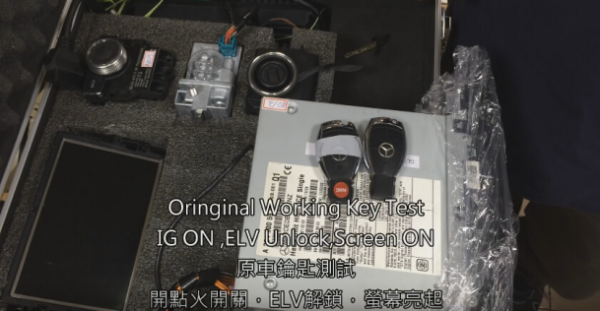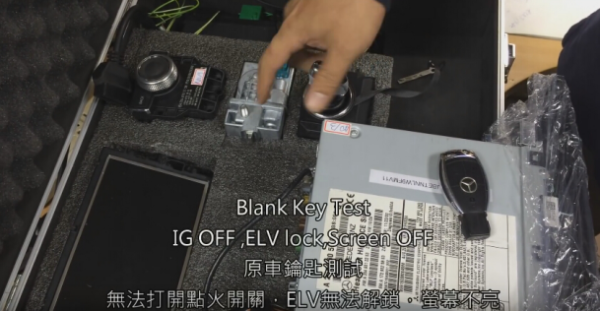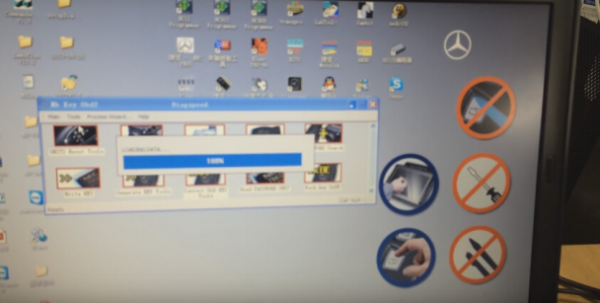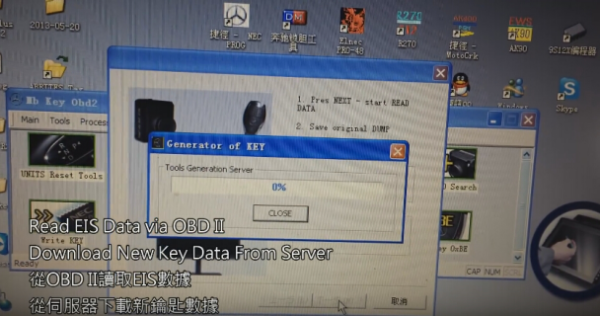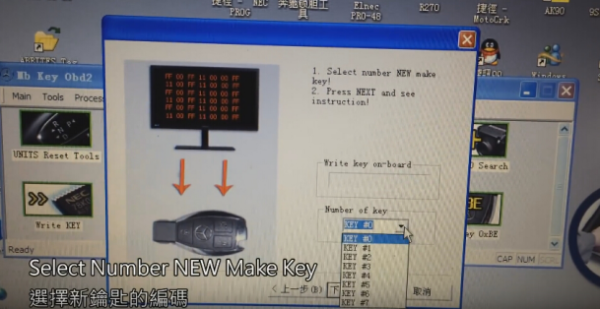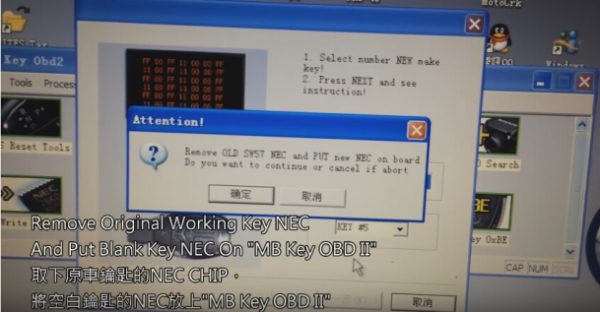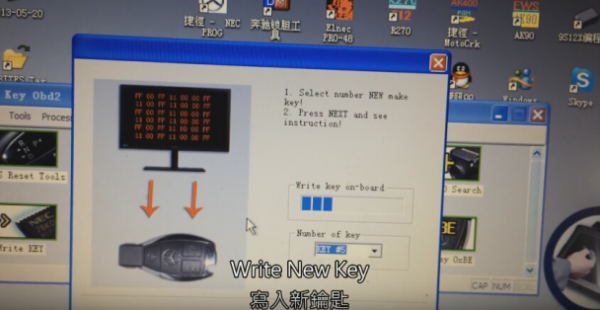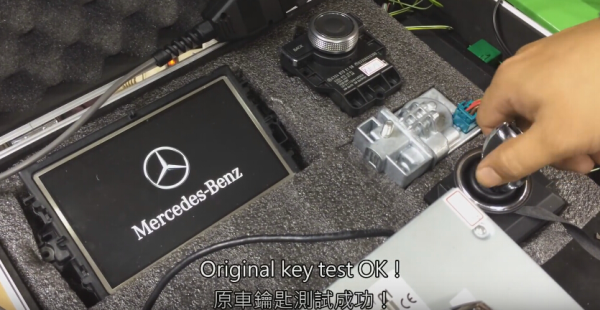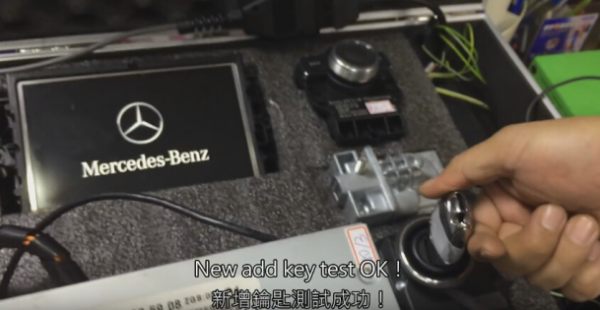How to use MB Key OBDII add new key for Mercedes Benz w204 w212 w221 w164 via OBD2 ?
Prepare:
Blank key
Original Working Key
MB Key OBD2
Step 1: Original Working Key Test
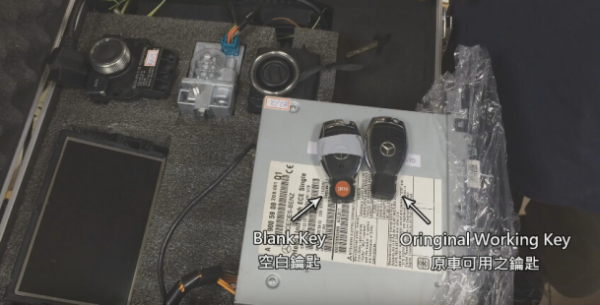
Step 2: Ignition On, ELV Unlock, Screen On
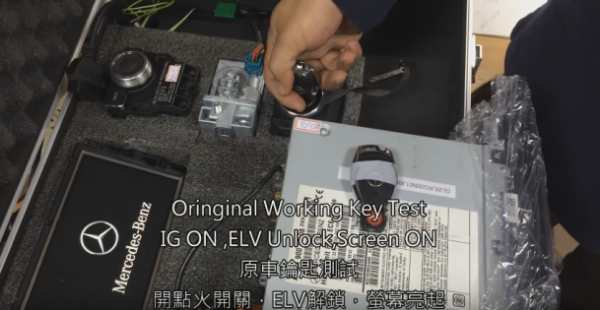
Step 3: Blank Key TestStep 4: Ignition Off, ELV Lock, Screen Off
Step 6: Read Original Working Key Track Key = #00
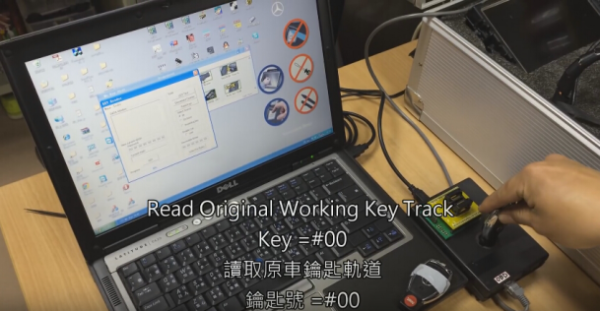

Step 7: Remove NEC Chip from Original Working Key

Step 8: Remove NEC Chip from Original Blank Key
Step 9: Put Original Working Key NEC Chip on “MB KEY OBDII”
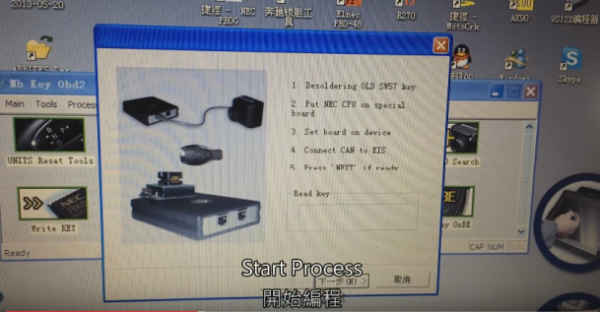
a. Desolderng OLD SW57 keyb. Put NEC CPU on speicl boardc. Set board on deviced. Connect CAN to EISe. Press “Next” if ready
Step 11: Press Next – start READ DATA
Step 12: Save original DUMP
Step 13: Read EIS Data via OBDII
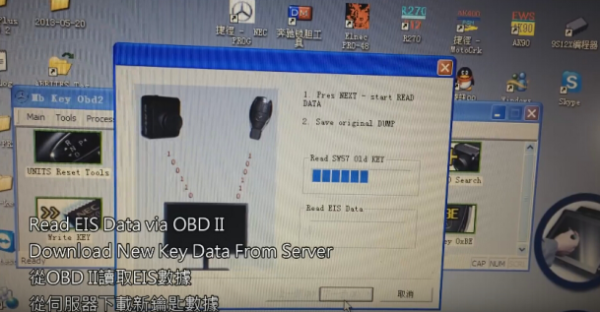
Step 14: Download New Key Data from Server
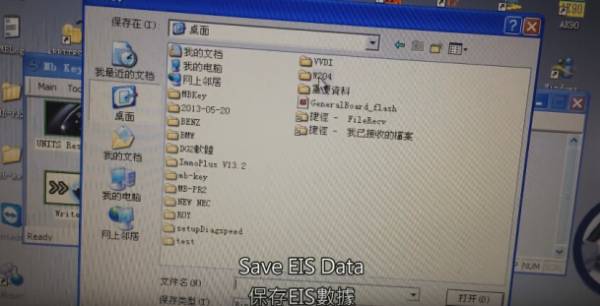
Step 16: Select Number New Make Key
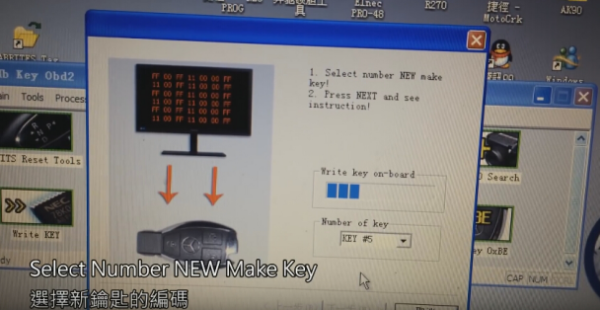
Step 17: Remove Original Working Key NEC and Put Blank Key NEC on “MB KEY OBDII”
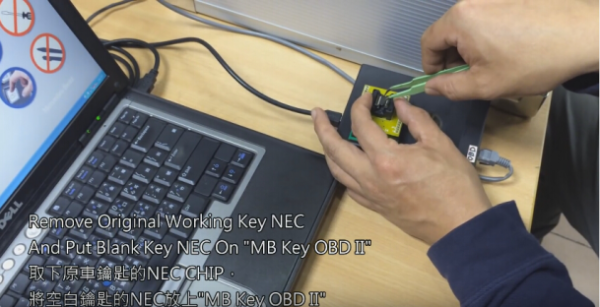
Step 18: Write New Key
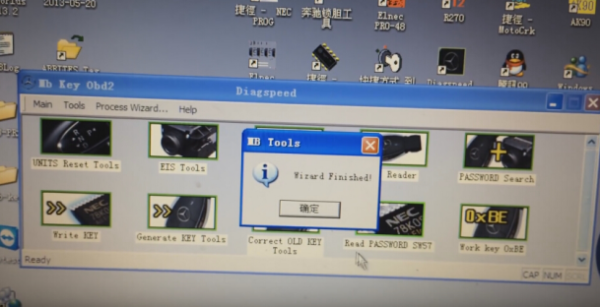
Step 20: Soldering back the NEC Chip on key board
Step 22: New add key
Step 22: Original key test OK
Step 23: New add key test OK
MB Key OBD2 Operation Manual
mb-key-obd2-add-new-key-for-benz-w204-w212-w221-w164-via-obdii.pdf